Streamline debugging and fix the bugs that matter with Bugnag and your issue management tool
Here at BugSnag, the two solutions we can’t live without are BugSnag (we might be biased here) and our issue tracker. All engineering work can boil down to being tracked in one of these two, so we want to share some best practices on how engineering organizations can triage, prioritize, and debug efficiently using BugSnag and their issue tracker.
First things first, get them synced up
BugSnag has 30+ issue tracker integrations to ensure that you can sync with whatever tool you’re already using. Using one of these integrations, you can configure BugSnag to automatically create a ticket in your issue tracker when a new error has been detected. This will allow you to focus on triaging in one centralized place, and find the diagnostics needed for investigating and fixing the errors in Bugsnag.
For several key integrations, including Jira, Asana, Github Issues, and Trello, two-way sync is available so that the status of BugSnag errors can stay up to date with tickets in your issue tracker. This means that if a BugSnag error reopens because it has been seen in a new release, the linked issue will also reopen so that your team can prioritize and triage this error. Similarly, if a linked issue is marked as done in your issue tracker, the status of the associated BugSnag error will move to fixed and be cleared from the open errors in your Inbox. We recommend using two-way sync to help save some time during the debugging workflow and maintain good data hygiene between BugSnag and your issue tracker.
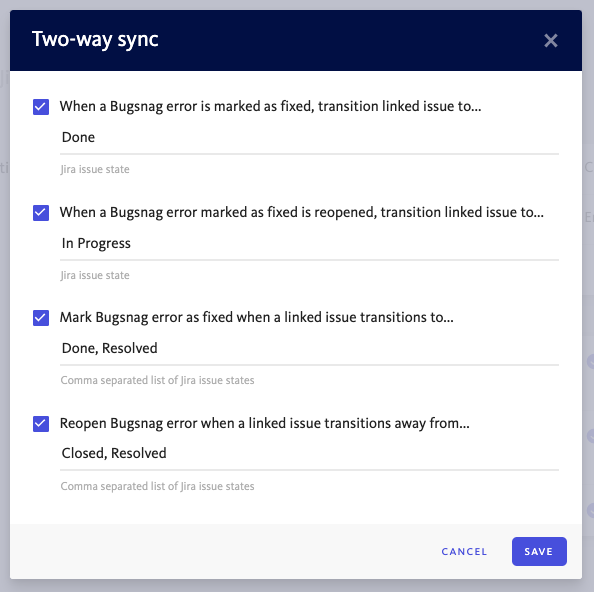
Focus on the bugs that matter
Once the integration is configured, issues will be automatically created for new errors. In order to streamline debugging and fix the bugs that matter, we suggest taking advantage of a few cool options that help you fine tune issue creation to your use cases.
Only create issues for the bugs you need to fix
Earlier this year, we released the Alerting and Workflow Engine that brought the power of the search bar to automatic issue creation. You can now filter the errors that will automatically create a ticket in your issue tracker by any field in the search bar. Whether you want to create issues for a certain part of codebase, a specific release, a custom filter, or any combination of fields, you can configure BugSnag to create issues only for the errors that matter to you. Simply save the search filters with a bookmark and then use this bookmark to set up an advanced filter for new issue creation.
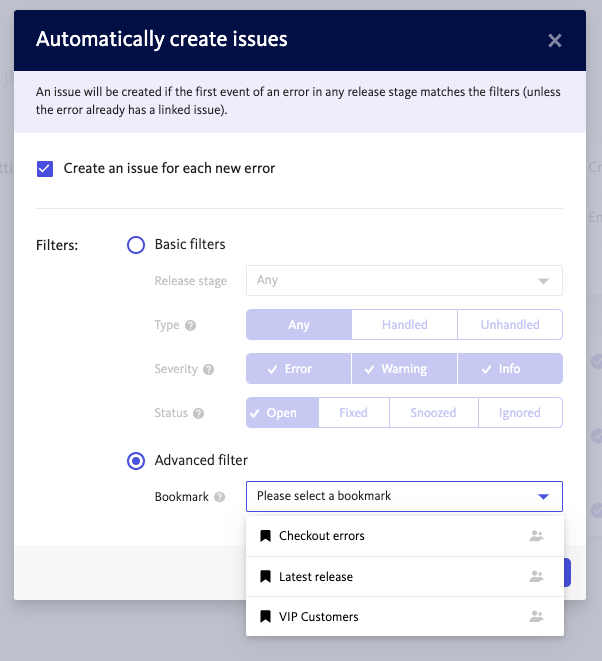
Set custom thresholds for issue creation
Sometimes, simply filtering more aggressively still isn’t quite enough. Especially for applications with millions of active users, it’s simply not realistic to commit to fixing every bug. The best way to fine tune issue creation in this case is to set a minimum event threshold that must be passed before an issue will be automatically created in your issue tracker. Your team can decide that, for example, you only want to track or triage errors in your issue tracker if it sees more than 1000 events in a day. All other errors will stay in BugSnag for you to keep an eye on, while your issue tracker will only show the highest priority issues for your team.
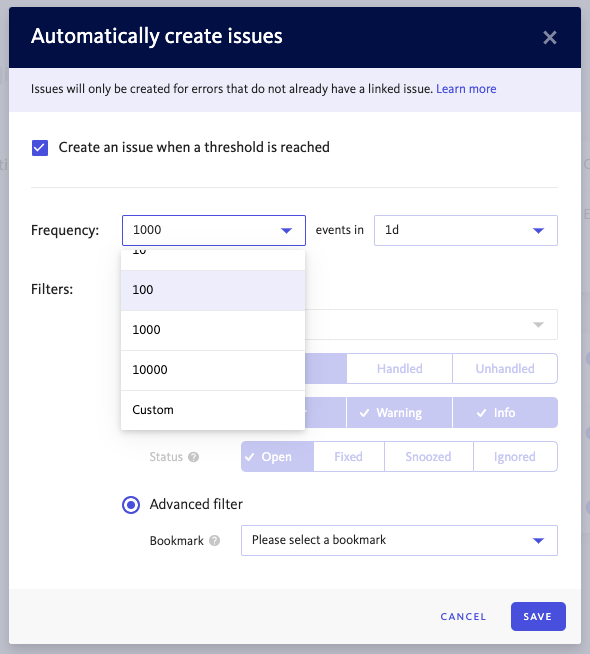
We’re excited for you to streamline debugging and fix the bugs that matter by fine tuning the integration between BugSnag and your issue tracker. Reach out to us if you have any questions or feedback and check out the following resources:
- Alerting and Workflow Engine
- Best Practices for Triaging Software Defects & Bugs
- Issue tracker integrations and documentation
If you’re new to BugSnag, contact us for more information and a demo of our error monitoring and stability management platform.