Introducing BugSnag for Electron apps
What is Electron?
When engineering organizations develop desktop apps, they commonly aim to support the three main operating systems, Windows, macOS, and Linux. Each of these operating systems has its unique requirements which means teams have to build and maintain three separate code bases for the same application.
Electron is a framework for building desktop applications using JavaScript, HTML, and CSS. Electron allows engineering teams to maintain one JavaScript codebase and create cross-platform apps that work on all three operating systems.
Bugsnag already provides stability monitoring to help engineering teams with a range of mobile and desktop platforms and frameworks. We’re excited about extending our support for desktop platforms to include Electron so developers have the actionable insights and analytics they need to increase app stability and deliver a streamlined user experience.
Manage the stability of Electron apps with Bugsnag
Bugsnag’s new notifier library for Electron supports apps running on macOS, Windows, and Linux. Bugsnag will automatically capture the following errors and provide real-time visibility into application stability so you can prioritize and fix the errors that matter:
- JavaScript errors including unhandled exceptions and unhandled promise rejections in the main process (which runs in a Node.js environment) and the renderer processes (which run in a web browser environment)
- Native errors via memory dumps (minidumps)
Gain real-time visibility into app stability
Understand the stability of every release and how rapidly new releases are being adopted by users. You can compare release health to decide if they are healthy enough to promote to production or if they need to be pulled back.
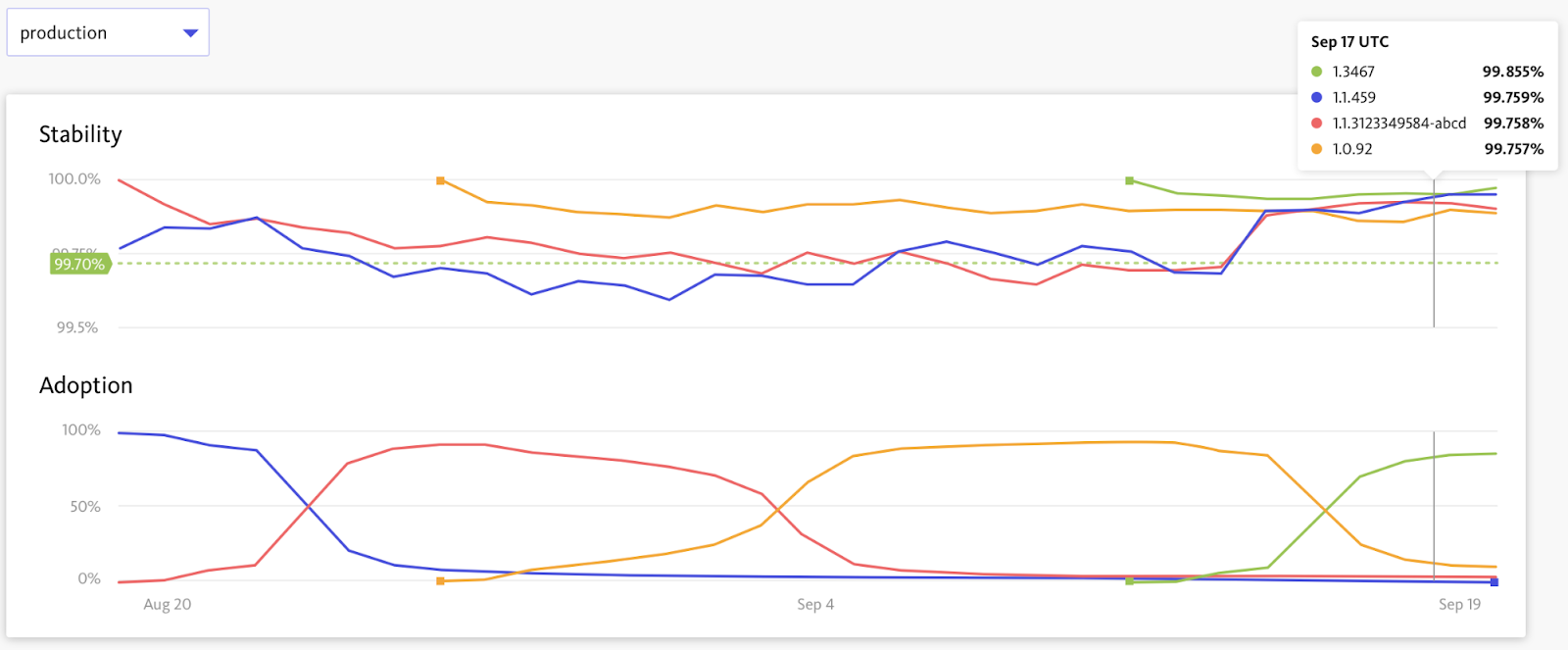
Setting your target stability and critical stability allows you to use the real-time stability scores to make data-driven decisions about when to build features in your application vs. focus on bug fixing.
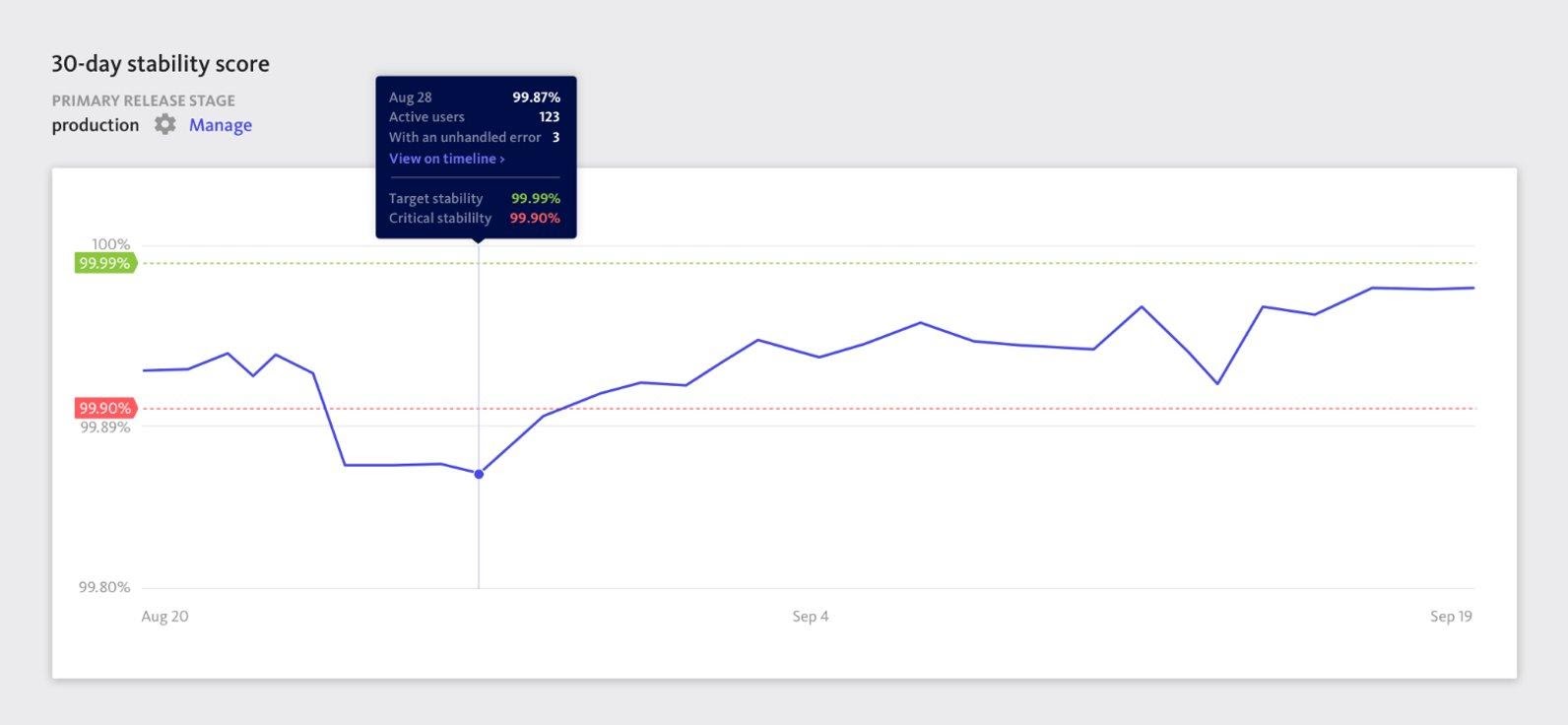
Additionally, the interactive timeline analysis helps you understand stability issues over time. You can pinpoint error spikes, investigate specific incidents, determine if a release has introduced new bugs, and more.
Not all bugs are worth fixing. Prioritize fixing the bugs that matter.
Understand which errors are occurring more frequently and impacting the most users
View errors grouped by root cause and sorted by user impact so you can make data-driven decisions about which errors need to be addressed first.
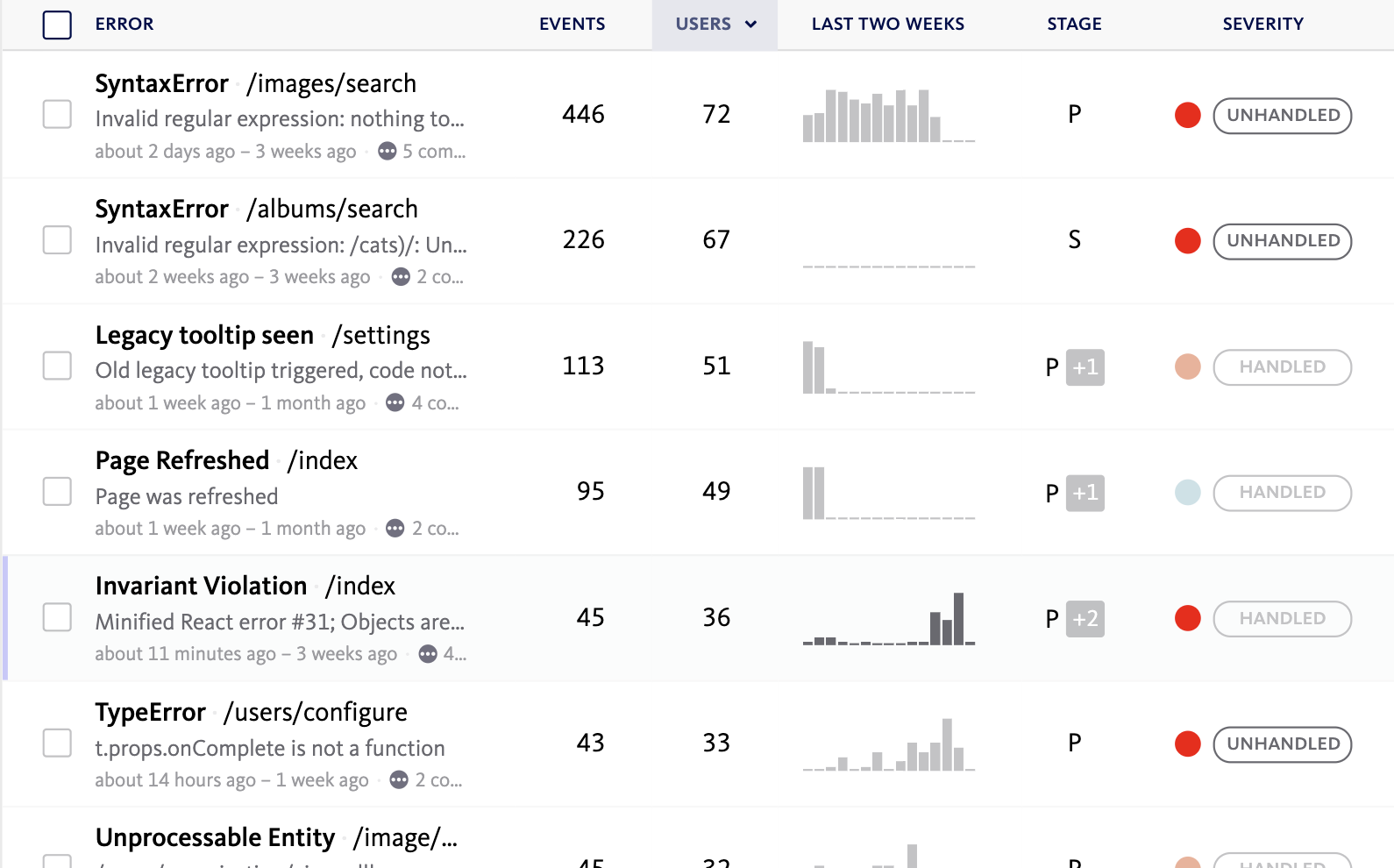
Prioritize errors affecting key customer segments and business critical app functions
You may want to prioritize fixing errors that are impacting your most valuable customers. You can easily choose which meta data to collect, such as a customer’s subscription level, and then segment errors that are affecting customers in the premier subscription level.
Errors impacting business critical app functions, such as the user sign-up or checkout flow, are also more important to address quickly to minimize further impact to your businesses’ bottom line. Using error segmentation in Bugsnag, you can see which errors are impacting a certain part of the codebase like the one supporting the user sign-up flow, so you can prioritize fixing them.
Customize error views and alerts
Using bookmarks, which are a set of saved error segmentation filters, error views can be configured in the Project Overview Dashboard for each team member working on building and maintaining the app. An error view includes a feed of errors and a trend graph to show how errors are impacting the stability of the segment.
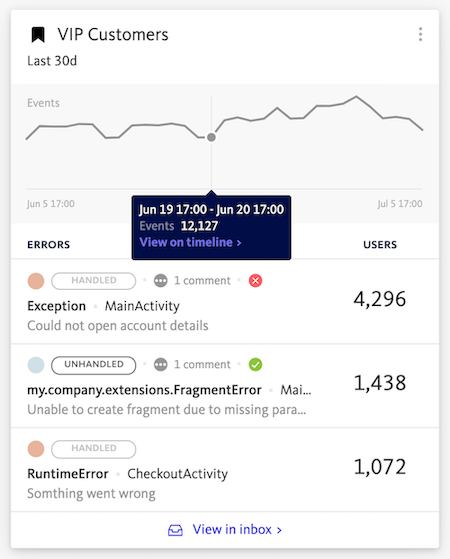
You can use the same bookmarks for configuring error alerts, so that you are only notified of errors occurring in segments that matter to you. This way you can improve the signal-to-noise ratio and focus the team on addressing errors that will have the greatest impact on improving app stability and user experience.
Fix errors with speed and precision
Reproducing and fixing errors is easier when you can understand exactly what caused the crash. See comprehensive diagnostic information for every error, including symbolicated stack traces, user interaction breadcrumbs, device and user information.
Additionally, integrations with tools your team already uses, like alerts in Slack and PagerDuty and 2-way issue tracker integration with Jira, Pivotal, and more help streamline your debugging workflows and drive code ownership so you can spend less time fixing bugs.
Start monitoring your Electron app
Simply create a new Electron project and follow the quick start guide in our documentation to start monitoring your application.
If you’re new to Bugsnag, start a 14 day free trial or request a demo to see the capabilities of our stability management platform in action.