Introducing BugSnag Error Monitoring and Stability Management for Flutter Applications
We’re excited to announce that BugSnag now supports stability management and error monitoring for applications built in Flutter.
What is Flutter?
Flutter is a cross-platform app development framework created by Google and powered by the Dart language that is rapidly growing in popularity. One reason for its growth is that Flutter lets developers use one codebase to build, test, and deploy their apps across multiple platforms. With Flutter, teams can create a single app for deployment across Android, iOS, web, and desktop platforms. Add in the fact Flutter is open source, and you can begin to understand why Flutter adoption is accelerating and why Flutter has become a true rival to React Native in the world of cross-platform frameworks. BugSnag is excited to extend its full feature offering and support, including its game-changing Features Dashboard, to “Flutter-first” apps for seamless integration. Our support for Android and iOS apps created with Flutter allows Flutter developers to enjoy BugSnag’s actionable insights and analytics, support for progressive delivery of feature rollouts, real-time observability, and enjoyable user experience.
Gain real-time observability and actionable insights into stability
Development teams are releasing new versions and features for their apps more frequently to engage and retain users. With BugSnag, you can understand the stability of every release and see how rapidly users are adopting new releases. Our Features Dashboard shows you the health of features released through progressive delivery to a subset of your customers. Based on the health score and performance of these new features, you can decide whether to release to your entire audience or pull back to refine functionality and fix any bugs first.
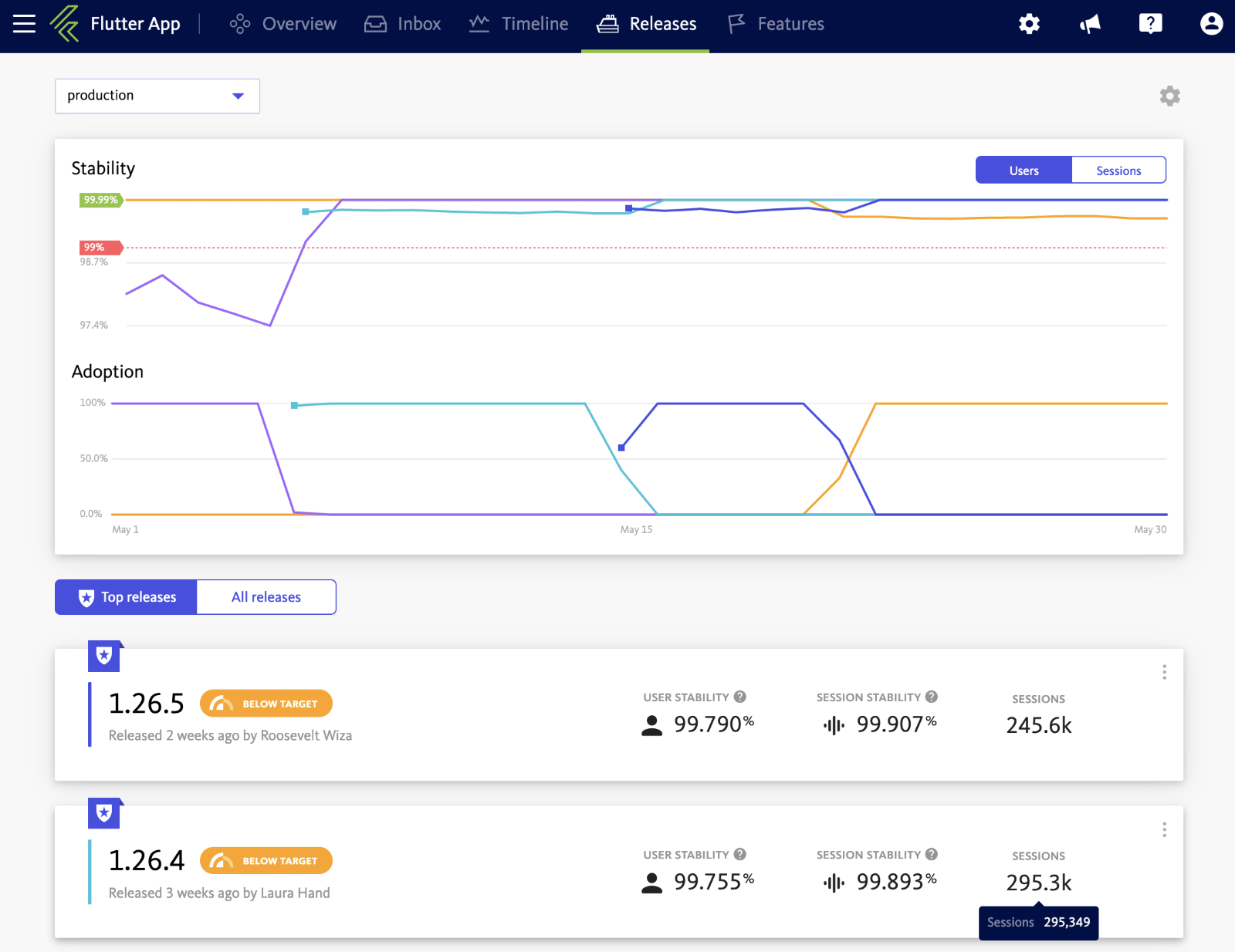
Real-time stability scores can be compared against your configured target stability and critical stability for your app. The two thresholds help you make data-driven decisions on whether to build new features or spend time bug fixing. In short, if your app scores below your critical stability target, development teams must focus on bug fixing. If your app places above target stability, your app is running smoothly, and your development team can dedicate their time to building new features.
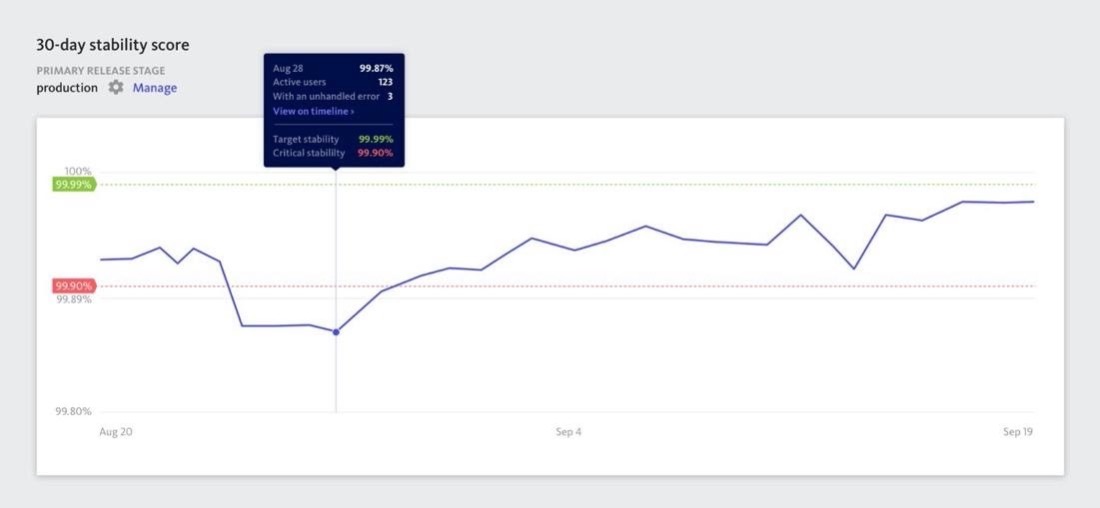
Additionally, the interactive timeline analysis helps you understand stability issues over time. You can pinpoint error spikes, investigate specific incidents, determine if a release has introduced new bugs, and more.
Not all bugs are worth fixing
Understand which bugs are occurring more frequently and impacting the most users. You can view errors grouped by root cause and sorted by user impact so you can make data-driven decisions about which errors need to be addressed first.
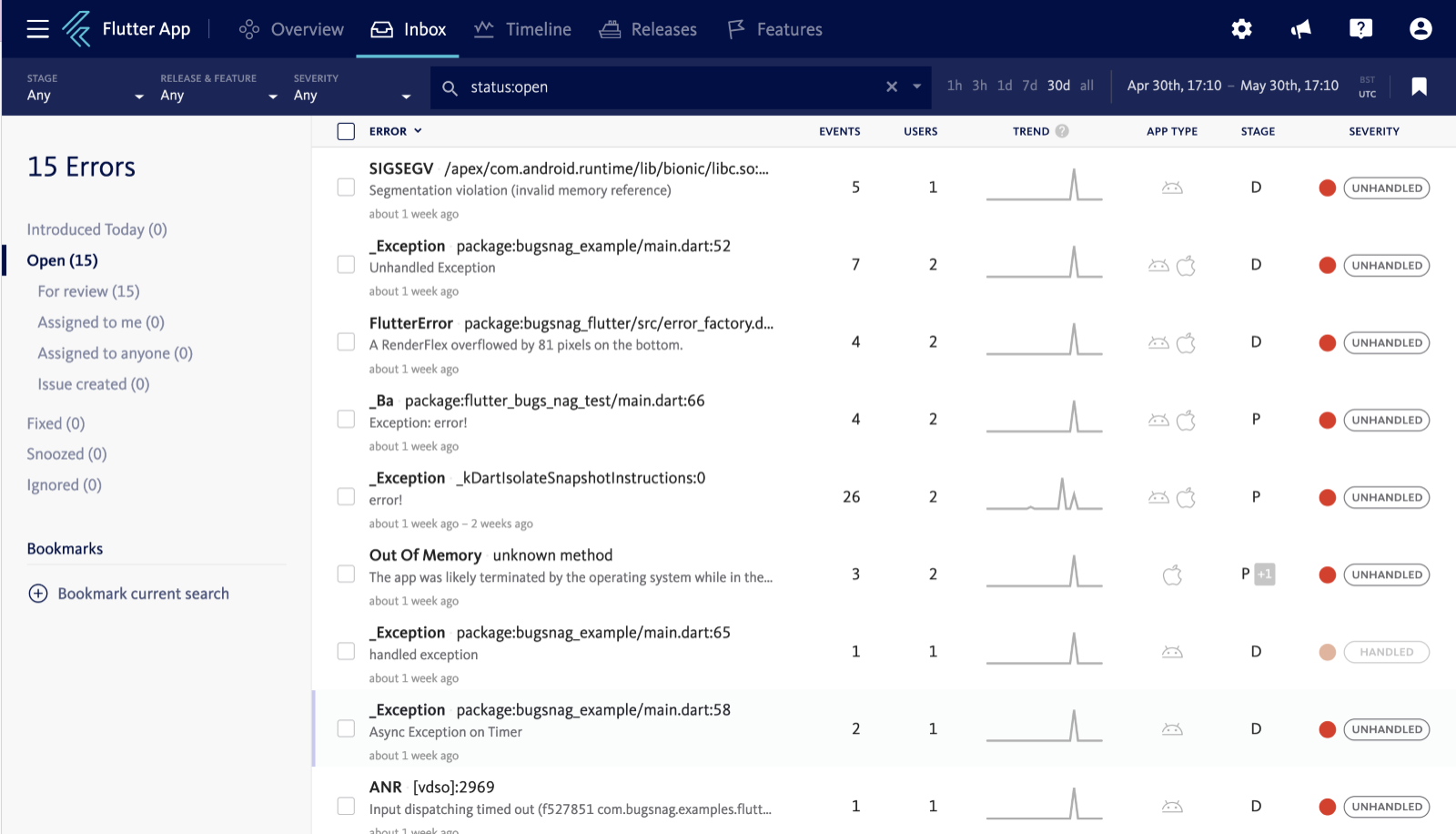
Prioritize fixing the bugs that matter
Not all bugs are created equal. Bugs impacting VIP users or revenue-generating customers will most likely be placed higher on the list of importance over minor errors. Developers can effortlessly choose the metadata required to collect for each error, like spending tiers, then segment errors affecting high-paying customers.
Errors impacting business-critical app functions, such as the user sign-up or in-app purchase flows, are also important to address quickly to minimize further impact to your business’ bottom line. Using error segmentation in BugSnag, you can see which errors are impacting a certain part of the codebase, such as the one supporting e-cart purchases, so you can prioritize fixing them.
Customize error views and alerts
Using bookmarks, which are a set of saved error segmentation filters, error views can be configured in the Project Overview Dashboard for each team member working on building and maintaining your app. An error view includes a feed of errors and a trend graph to show how errors impact the stability of the segment.
You can set up error views for VIP users or superfans, in-app purchase flows, and even ad networks. Gaining visibility into errors originating from ad SDKs can help you decide if you need to turn off an erratic SDK that is negatively impacting the in-app experience.
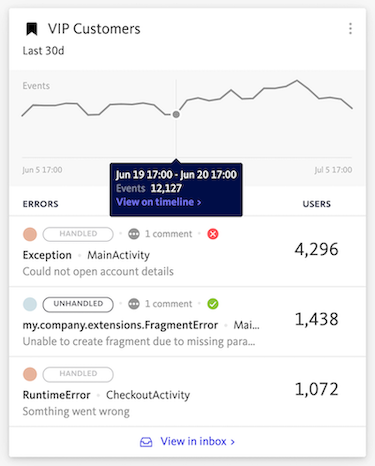
You can use the same bookmarks for configuring error alerts, so that you are only notified of errors occurring in segments that matter to you. This way you can improve the signal-to-noise ratio and focus the team on addressing errors that will have the greatest impact on improving app stability and user experience.
Get to the root cause of errors quickly with comprehensive diagnostics
Reproducing and fixing errors is easier when you can understand exactly what caused the crash. See comprehensive diagnostic information for every error, including symbolicated stack traces, user interaction breadcrumbs, and device and user information.
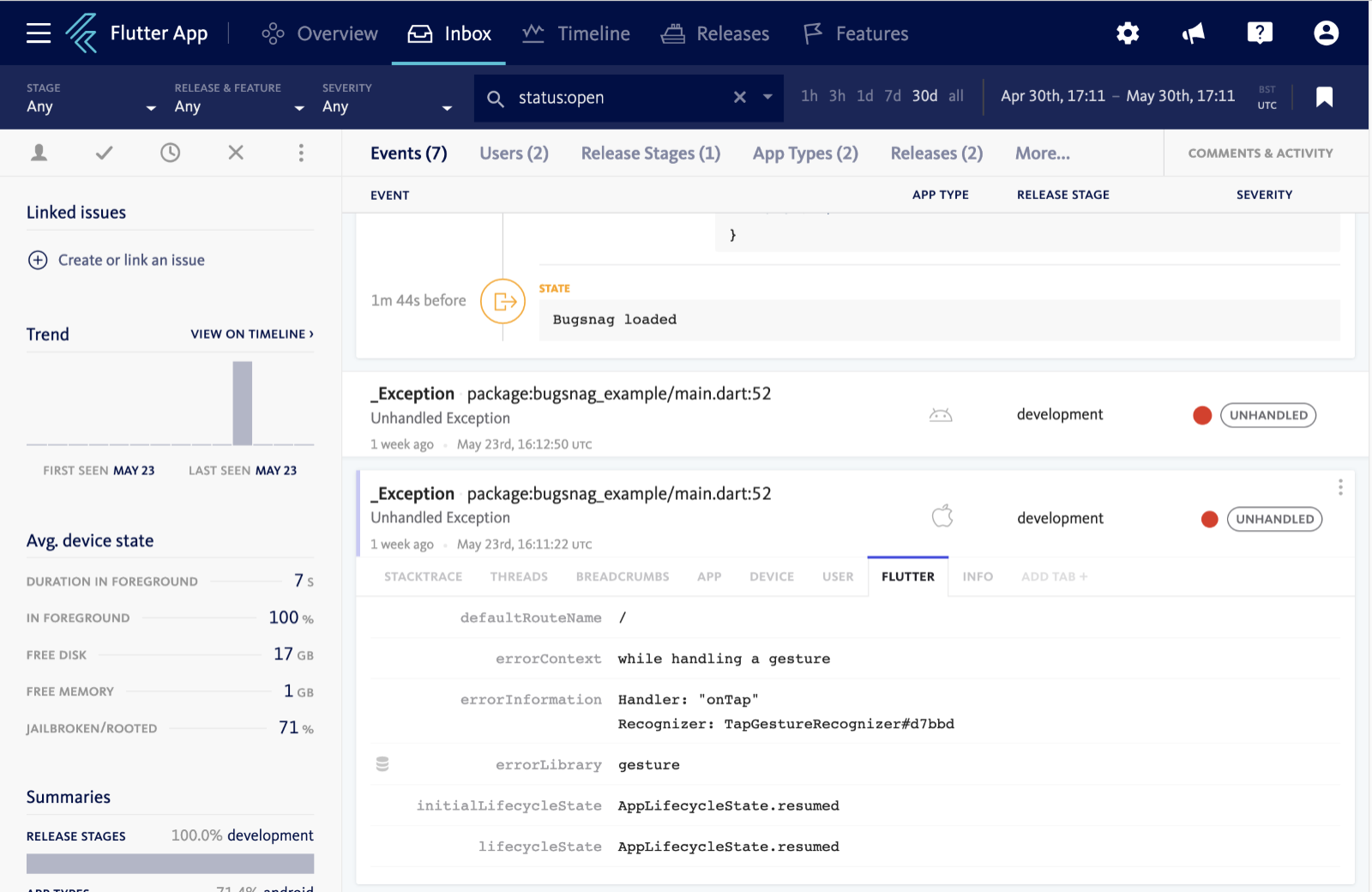
Flutter doesn’t allow runtime access to the application version number or internal codes, so we used existing build IDs that exist on each platform (the build ID generated by the linker on Android, and the Mach-O UUID of the Dart code on iOS). This allowed us to exactly match up Flutter binaries with their debug information, allowing even obfuscated application stack traces to be symbolicated in the BugSnag Dashboard.
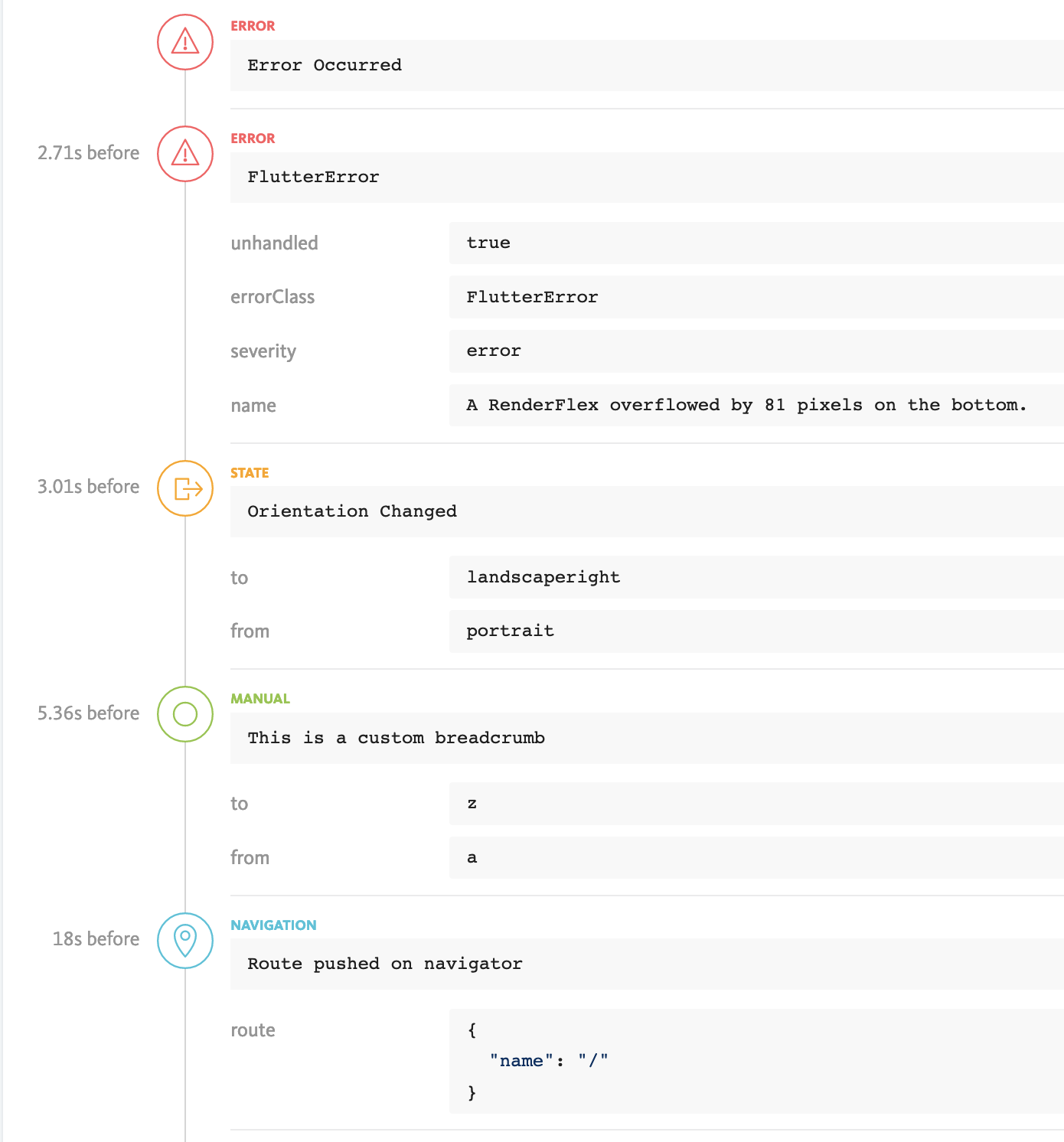
Streamline debugging workflows with powerful integrations
There are pre-built integrations with the tools your team already uses, like Slack, PagerDuty, and 2-way issue tracker integration with Jira, Pivotal, and more. Automation can streamline your debugging workflows and drive code ownership so you can quickly roll out fixes.
By tightly integrating our Flutter library with our existing iOS and Android native libraries, we cover the entire Flutter stack, including any native plugins in your apps, Dart FFI calls, and even the Dart runtime itself.
The tight integration also means breadcrumbs and metadata created by the native layers will be logged as part of Flutter-specific errors, and the other way around.
Get started with BugSnag
BugSnag’s new error reporting library for Flutter initially supports Android and iOS applications.
Simply create a new Flutter project and follow the quick start guide in our documentation to begin monitoring your application.
If you’re new to BugSnag, start a 14-day free trial or request a demo to see the capabilities of our stability management platform in action.