New Alerting and Workflow Engine helps prioritize errors and minimize noise
We’re excited to launch the BugSnag Alerting and Workflow Engine, which allows you to configure relevant and actionable alerts about the errors that matter.
Error alerts can become very noisy, especially in engineering teams working on high usage applications, such as mobile or web apps. Plus, these alerts are almost always competing for attention with alerts from other tools the engineering team is using. We know that to prevent them from becoming a nuisance, alerts need to be relevant and actionable, or in other words useful, in driving decisions about error prioritization and resolution.
Since relevance is characterized differently for everybody, we’re introducing the ability for you to completely customize alerts to your specific use case. Now, you will be alerted about the errors that matter to you and not alerted of the rest, which will help improve the signal to noise ratio and allow you to focus on the errors that matter.
Be alerted of the errors that matter to you with bookmarks
Being alerted to the errors that matter to you is the first step in prioritizing those errors for fixing. Now, you can apply the power of search and segmentation in BugSnag to your alerts. You can configure BugSnag to only alert you about the errors that are important to you, whether they are impacting a new release, originating from your part of the codebase, impacting key customers, or directly costing the business revenue. These alerts can help you make decisions about error prioritization and resolution, and drive code ownership.
Previously only basic filtering of alerts was available: by release stage, severity, and whether an error is unhandled or handled. The new alerting engine supports advanced filtering using your existing bookmarks.
Bookmarks are a set of saved filters which provide a quick way to segment the errors that matter in your Inbox and Timeline. You can create filters by most properties of an error, including any custom filters you have defined.
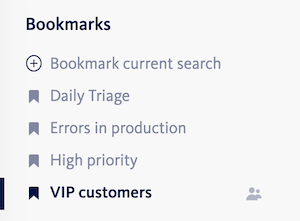
Now, a bookmark can be configured for most notification types such as when a new error is received, when an error occurs frequently, and when there is an overall spike in errors in your project.
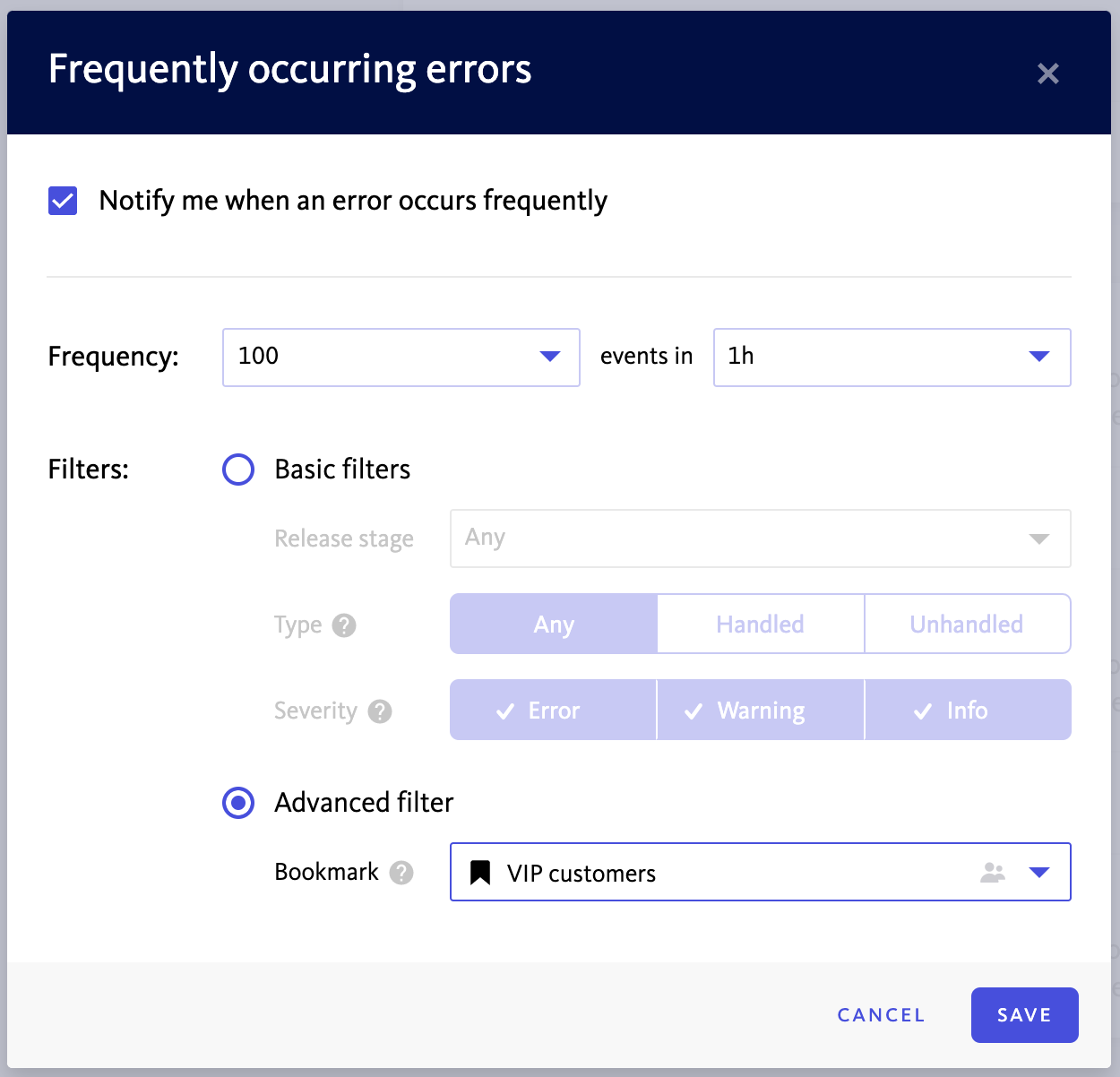
Minimize noise by customizing thresholds
Advanced filtering will also allow you to curb noisiness, because you will only receive alerts for errors occurring in the segments you have defined. You can further minimize noise by configuring thresholds.
Sometimes an error isn’t a priority to fix until it starts to have a bigger impact on the stability of your application. Configurable thresholds are now available for frequently occurring error alerting. Define the number of events and the time period that you want to trigger an alert, and you’ll be notified for each time an error that hits the threshold. If you’re getting too many alerts, simply adjust the thresholds.
Streamline debugging workflows with smart issue creation
Errors occurring in the segments you have defined can also automatically create issues in the issue tracking tool you have integrated with Bugnag, such as Jira.
Once you have saved a set of filters or a segment with a bookmark, use it to configure when an issue is created in Jira. Now every time a new error matches the segment’s criteria, an issue is automatically created and two-way sync keeps the errors in BugSnag in sync with the linked issue in Jira.
Smart issue creation helps streamline debugging workflows and reduces the time it takes from error detection to resolution. It also helps align the team around which errors need to be fixed so they can focus on investigating and resolving them.
Support for a variety of use cases and integrations
Stay tuned for upcoming blogs with detailed case studies to show you how the new Alerting and Workflow Engine can help you prioritize and fix the bugs that matter, ensure team alignment during the debugging process, and resolve high impact errors quickly. In the meantime, here are some ideas for alerts you can configure that may be valuable to your team:
- An error originating from your section of the codebase starts happening frequently.
- There’s a spike in errors affecting your checkout process.
- There’s a new error occurring in your latest release.
You can take advantage of the new capabilities in all of our existing services and integrations, including:
- Email notifications
- Slack and 6 other team notification tools
- PagerDuty and 2 other incident management integrations
- Jira and 32 other issue trackers
- Data forwarding integrations
Availability
The new features are available today. Existing settings have been moved to the new engine, so our customers can explore the new options right now in project settings. Advanced filtering of error alerts using bookmarks is available on BugSnag’s Standard and Enterprise plans.
Getting started
- Read our email guide and integration configuration guides. Don’t hesitate to contact Support if you have any questions.
- Contact us for more information and a demo of our error monitoring and stability management platform.
- Register for our upcoming webinar on May 14, 2020: “Do more with fewer notifications. Improve the signal to noise ratio with error alerts.” We’ll be discussing how you can minimize notification fatigue, improve error prioritization, and drive code ownership in your engineering team.