What is Observability: Benefits, Challenges & Best Practices
Modern applications are becoming more complex, distributed, and loosely coupled than ever. For example, a single application may rely on containers, cloud infrastructure, content delivery networks, numerous data sources, and edge computing nodes. As a result, identifying the source of problems across these expansive ecosystems can be a challenge.
Let’s look at how observability can effectively address these challenges, how it differs from monitoring, and how to implement an observability strategy in your organization.
Observability helps software organizations identify and fix bugs faster by providing deeper insights than error monitoring tools alone.
What is Observability?
Observability is the practice of leveraging tools and processes to gain insights into the inner workings of these complicated systems. These tools and processes aim to meet availability and reliability requirements (e.g., SLAs) while reducing the time to fix bugs. They can also help DevOps and DevSecOps teams find ways to improve security and performance.
Most observability tools have four key components:
- Metrics – Metrics are data points from infrastructure, applications, load balancers, and other sources. Using these data points, observability tools can identify immediate problems and flag abnormal behaviors (e.g., high CPU loads).
- Logs – Logs record what happens across an application ecosystem, including both networks and applications. For instance, application logs help pinpoint the source of errors and what requests led to them.
- Traces – Traces go a step further than logs by providing visibility into actual code steps. For example, engineers can see what methods or services were called during a single request, helping to pinpoint the cause of a crash or other adverse event.
- Events – Events are customizable records that can help determine patterns. A common example might be recording an event every time there’s an admin update to help highlight problems that may have occurred due to user error.
Observability tools and processes should also fit within existing Agile development processes. When they surface a bug, there should be a process to quickly assign it to the correct team and implement a fix within a development cycle. The best solutions simplify these processes by integrating existing communication and development tools.
Benefits of Observability
- Faster Troubleshooting – Observability helps surface bugs and other errors quickly while providing developers with the resources they need to identify the root cause and implement a fix. The end result is a faster fix, less developer stress, and happier users.
- Enhanced Productivity – Observability makes it easy for development teams to balance feature development with bug troubleshooting. For example, BugSnag’s Stability Scores provide a single metric to tell you when it’s time to troubleshoot bugs. You can also confidently deploy releases knowing they meet quality guidelines.
- Less Alert Fatigue – The best observability solutions eliminate alert fatigue by routing bugs and other errors to the right teams and developers. And as an added benefit, these approaches help foster a sense of code ownership and enhance overall quality.
- Better User Experience – The success of most software businesses – after they’ve achieved product-market fit – comes down to the user experience. By quickly fixing any bugs that reach production, you can dramatically improve the user experience.
Challenges of Observability
- Infrastructure Complexity – The complexity of dynamic multi-cloud environments makes it challenging to implement observability systems. And monitoring dynamic microservices and containers in real-time is similarly challenging. Aggregating data between these various platforms often requires a purpose-built solution.
- Data Volume & Speed – The volume, velocity, and types of data and alerts can make observability a challenge. For example, a high-volume messaging system or real-time analytics platform might have billions of data points, which requires extra effort to catalog and screen for errors – and alert the right developers.
- Team & Data Silos – Effective observability requires buy-in across DevOps, engineering, and business teams. If there are data or infrastructure silos in place, implementing a unified observability solution can be a challenge. And siloed monitoring can quickly lead to tool sprawl and high costs in terms of engineering hours and dollars.
- Key Metrics – Observability strategies require a deep understanding of what drives a positive business impact. If you’re tracking irrelevant errors or optimizing for the wrong objective, the best observability solutions in the world won’t help move the needle.
Observability vs. Monitoring
Many organizations and engineers struggle to understand the difference between monitoring and observability. While both solutions aim to improve reliability using similar data, they serve different purposes and often coexist within the same organization. By understanding the differences, you can ensure that you cover all of your bases.
Monitoring focuses on providing symptom-based alerts when things go wrong. For instance, a monitoring solution might send an alert when an application goes offline or when a storage server is running out of disk space. Engineers have to proactively build these solutions and understand the failure domains of critical components.
Observability looks beyond known points of failure to identify potential problems at the application level. They correlate monitoring metrics with deeper system-level logs and traces to provide transparency into the inner workings of applications. As a result, engineers can quickly identify the root cause of production problems and determine ways to improve.
Implementation & Best Practices
Many organizations implement observability with a combination of instrumentation methods and open-source or commercial tools. Unfortunately, using different tools becomes more difficult as you scale up. As a result, comprehensive, all-in-one solutions may be a better option to track everything in one place and coordinate the appropriate response.
There are a few things to look for in a platform:
- Integrations – Native integrations or plugins should support the tools you already use, including your application stacks and planning tools like Jira. Without these integrations, it can be very challenging to implement triage workflows.
- Diagnostics – The best observability tools provide rich diagnostics to help reproduce errors and resolve them as quickly as possible rather than simply flagging high-level issues occurring at the infrastructure level.
- Prioritization – Prioritization tools, such as an overall health score or priority customer segmentation, can help separate critical bugs from those that may not matter at all. They also provide a set of KPIs that managers can use to measure improvements over time.
- Customer Support – Implementing an observability tool can be a challenge for organizations of any size, so it helps to have subject matter experts ready to help with best practices and support.
In addition to technical considerations, several organizational best practices can help you get the most value out of the advanced capabilities. For example, observability is a natural fit for cultures with strong code ownership since they streamline error triaging while release managers can use the tools to identify when features are ready to go.
How BugSnag Can Help
BugSnag makes it easy to achieve your observability goals with an end-to-end platform. In addition to tracking the four critical observability components (discussed above), the platform provides critical features that set it apart from the competition. And, of course, it’s backed by the experts in quality assurance and testing—SmartBear.
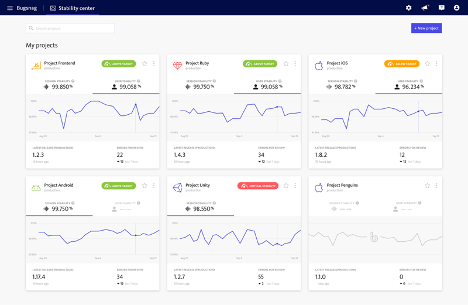
Some unique features include:
- Stability Scores – Stability scores are KPIs that help organizations prioritize where to spend engineering efforts by identifying apps with the most urgent problems.
- Error Segmentation – Robust error segmentation makes it easy to flag critical user workflows and send errors to the right teams—preventing notification fatigue.
- Lightweight – BugSnag provides robust capabilities in a single lightweight SDK with minimal dependencies while providing support for over 50 development platforms.
If you’re interested in implementing observability, BugSnag provides an all-in-one solution that integrates with over 50 different development platforms. The platform makes it easy to build observability into your quality assurance processes and streamline your bug monitoring and triaging workflows with best-in-class features.
The Bottom Line
Most software organizations are familiar with application monitoring, but observability takes quality assurance a step further by diving deeper into the application stack. While the difference may sound subtle, implementing observability can dramatically improve application health and reduce your time troubleshooting and fixing errors.