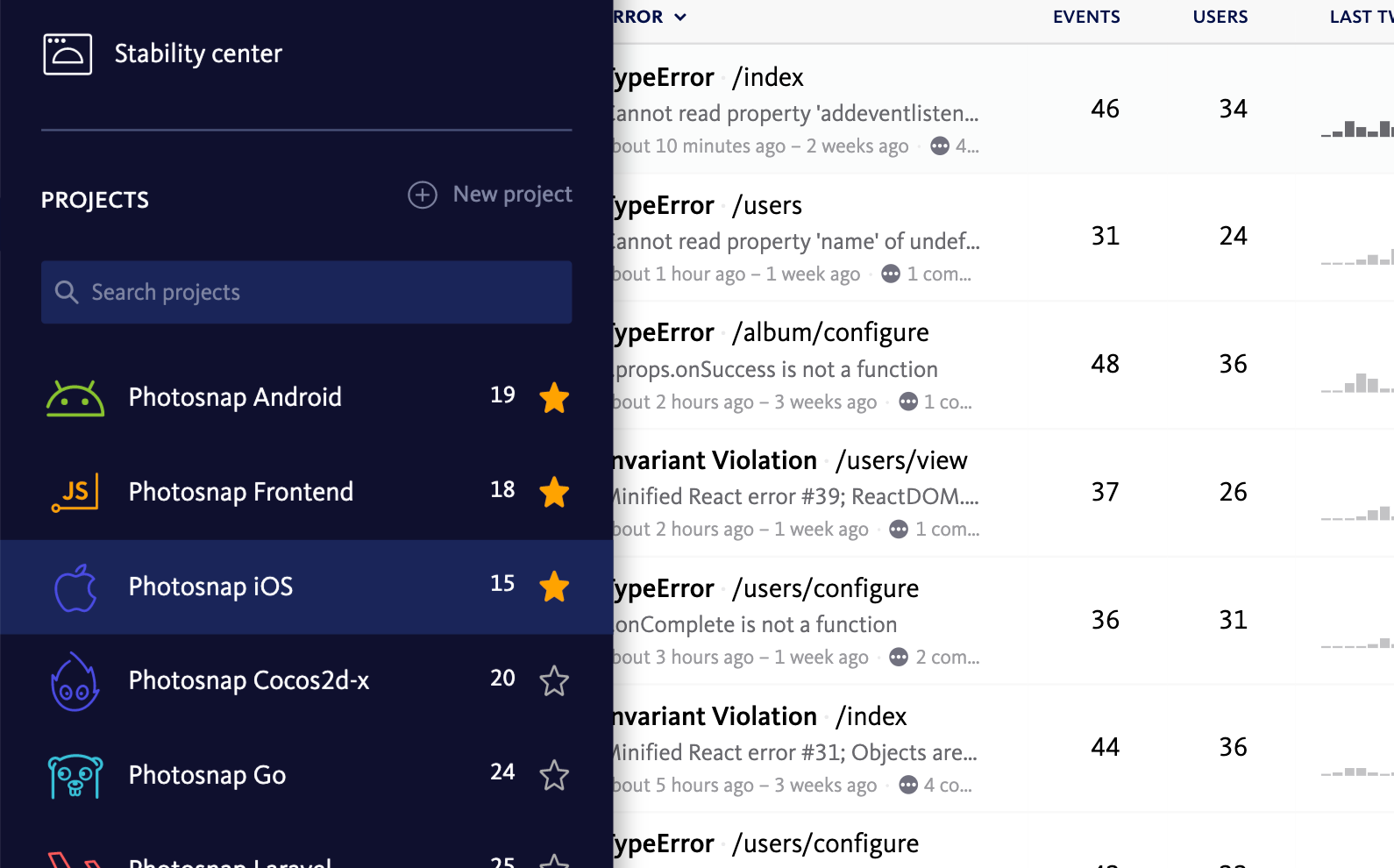Swift and straightforward bug fixes
Get back to building great features
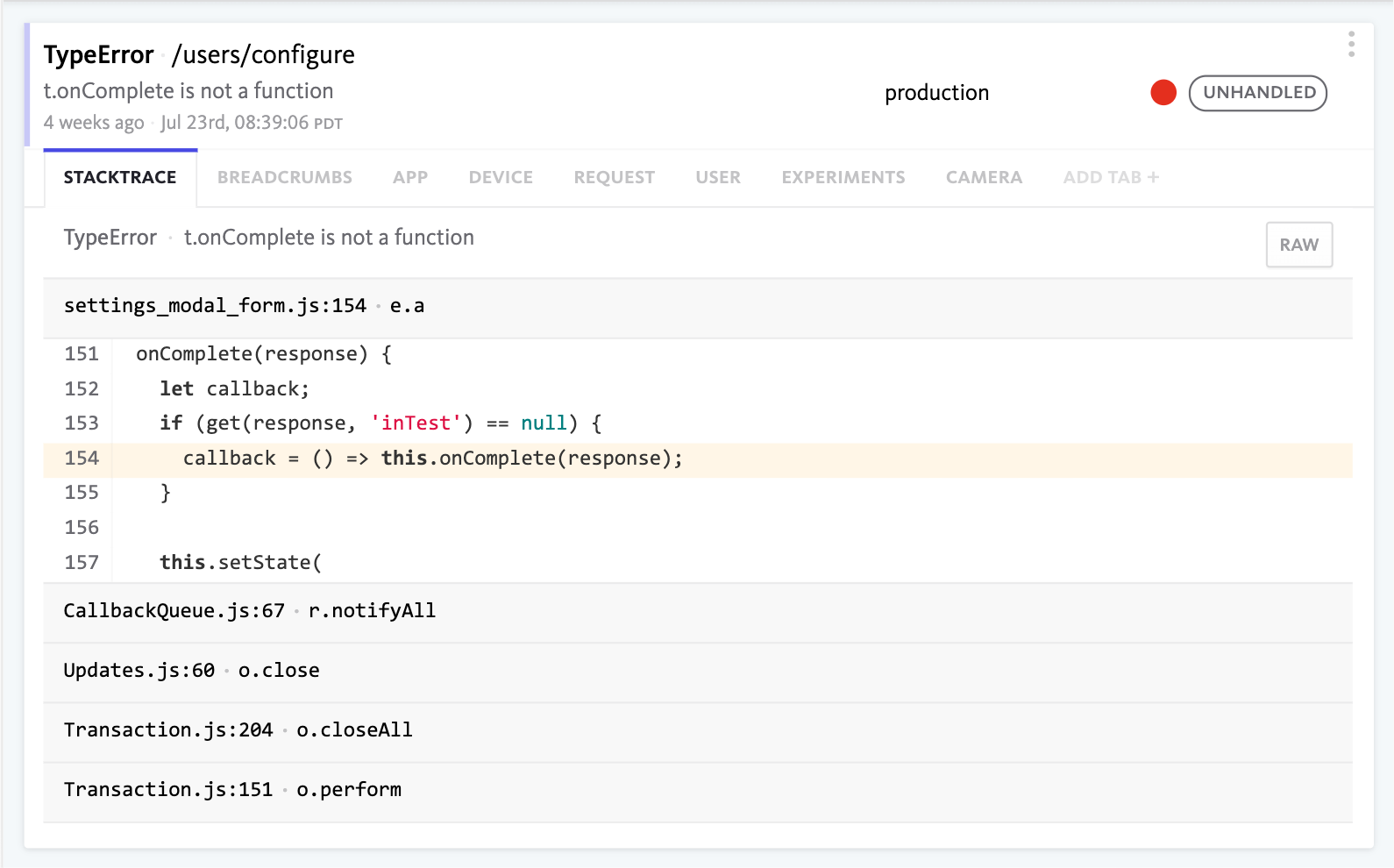
See the line of code that crashed
See where the bug originates in your code with an automatically captured stacktrace for every error. You can integrate with your source control tool to access the repo with a single click.
For JavaScript and mobile platforms, upload your source maps, dSYMs, or ProGuard files to view a readable stacktrace from minified or obfuscated source code.
Reproduce bugs faster than before
Avoid the hassle of slowly piecing together what happened that caused a bug. Get a timeline of user actions and system broadcasts leading up to an error so you have a clear path to reproduce.
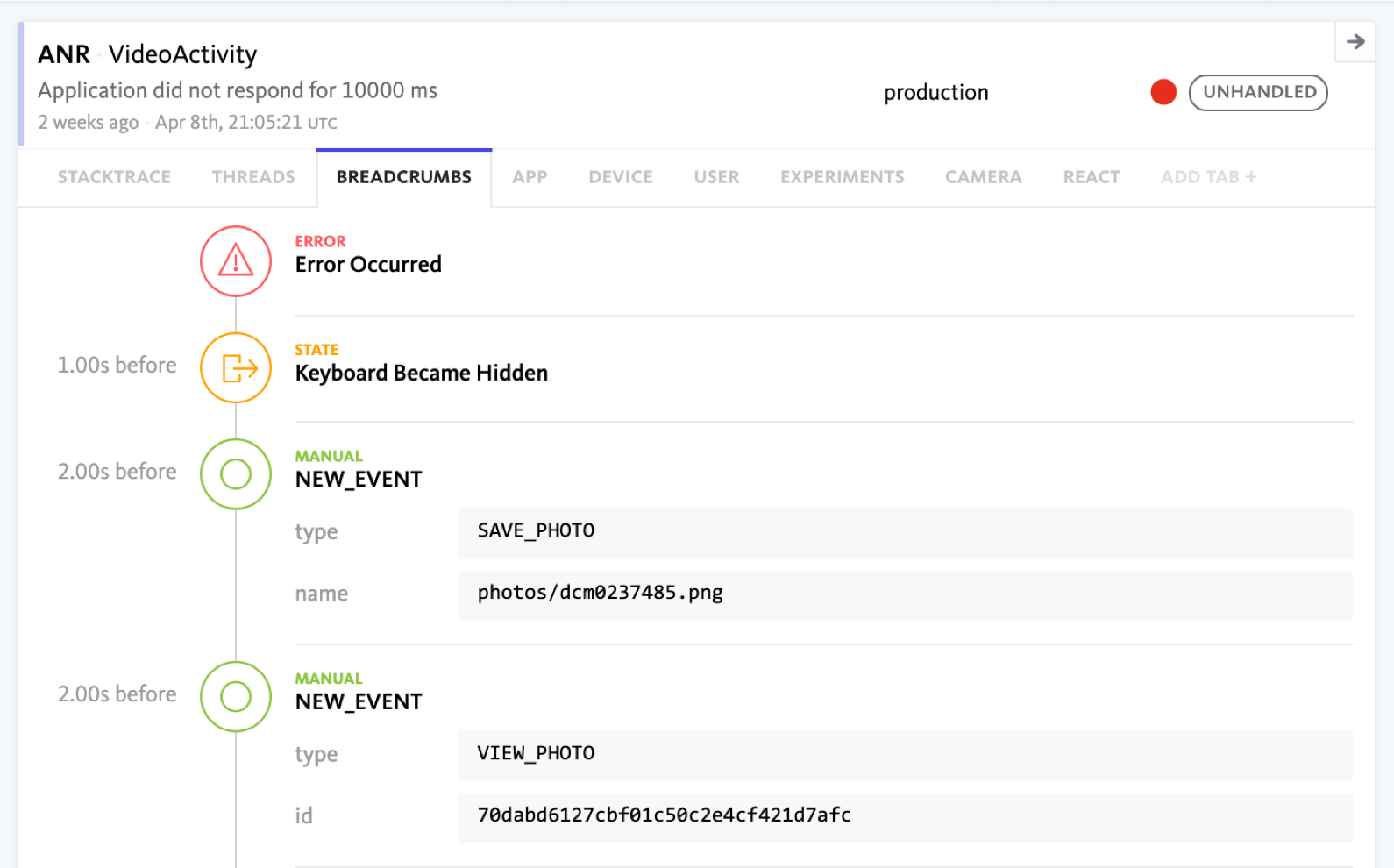
Fix bugs with the greatest impact on stability
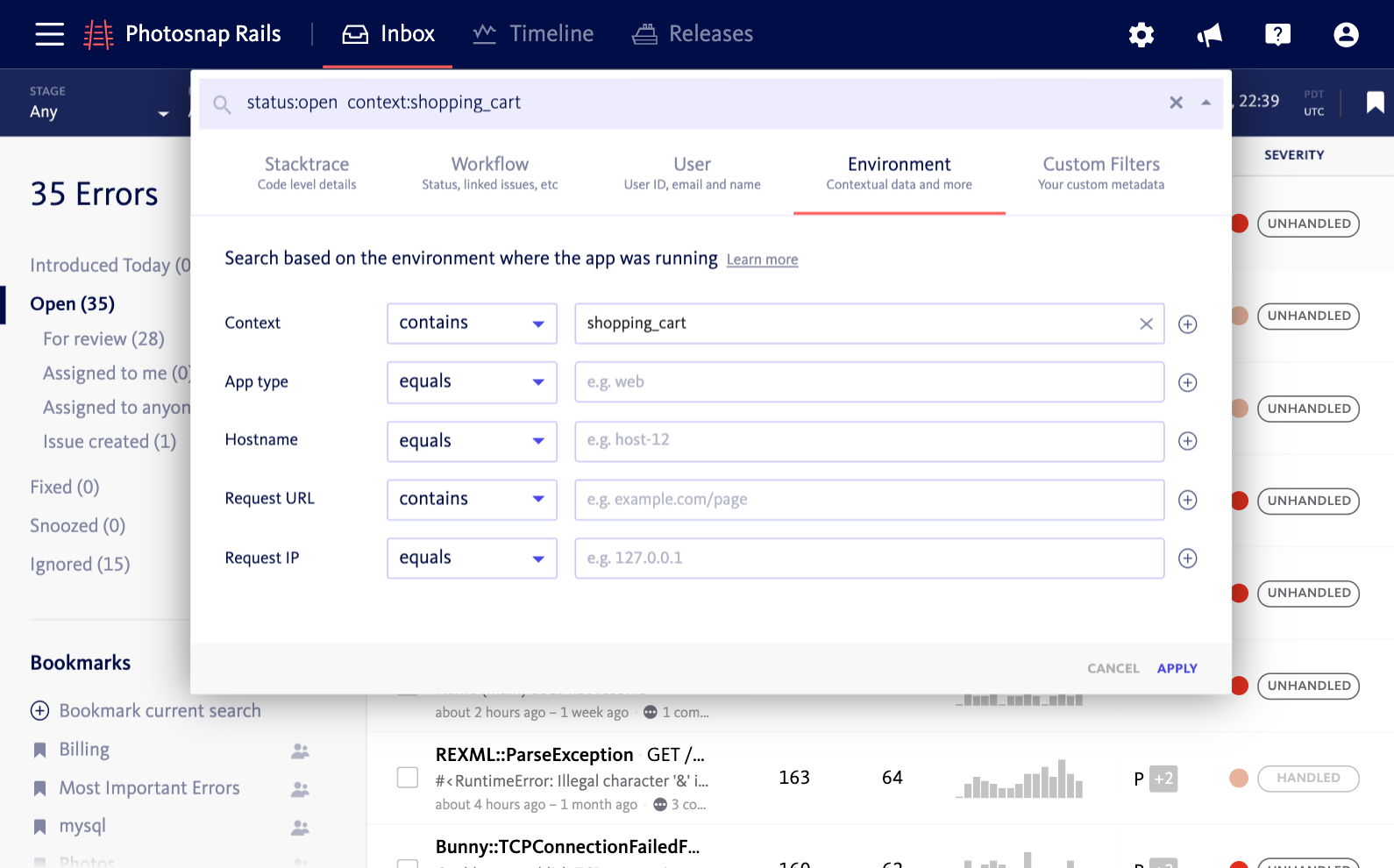
Evaluate bugs in important error segments
Not all bugs are worth fixing. Search helps you narrow your view to the most meaningful errors, like in your most recent release, or within your area of ownership within your application's code. This helps you focus on bugs that impact stability so you can get back to coding.
Have confidence in the code you produce
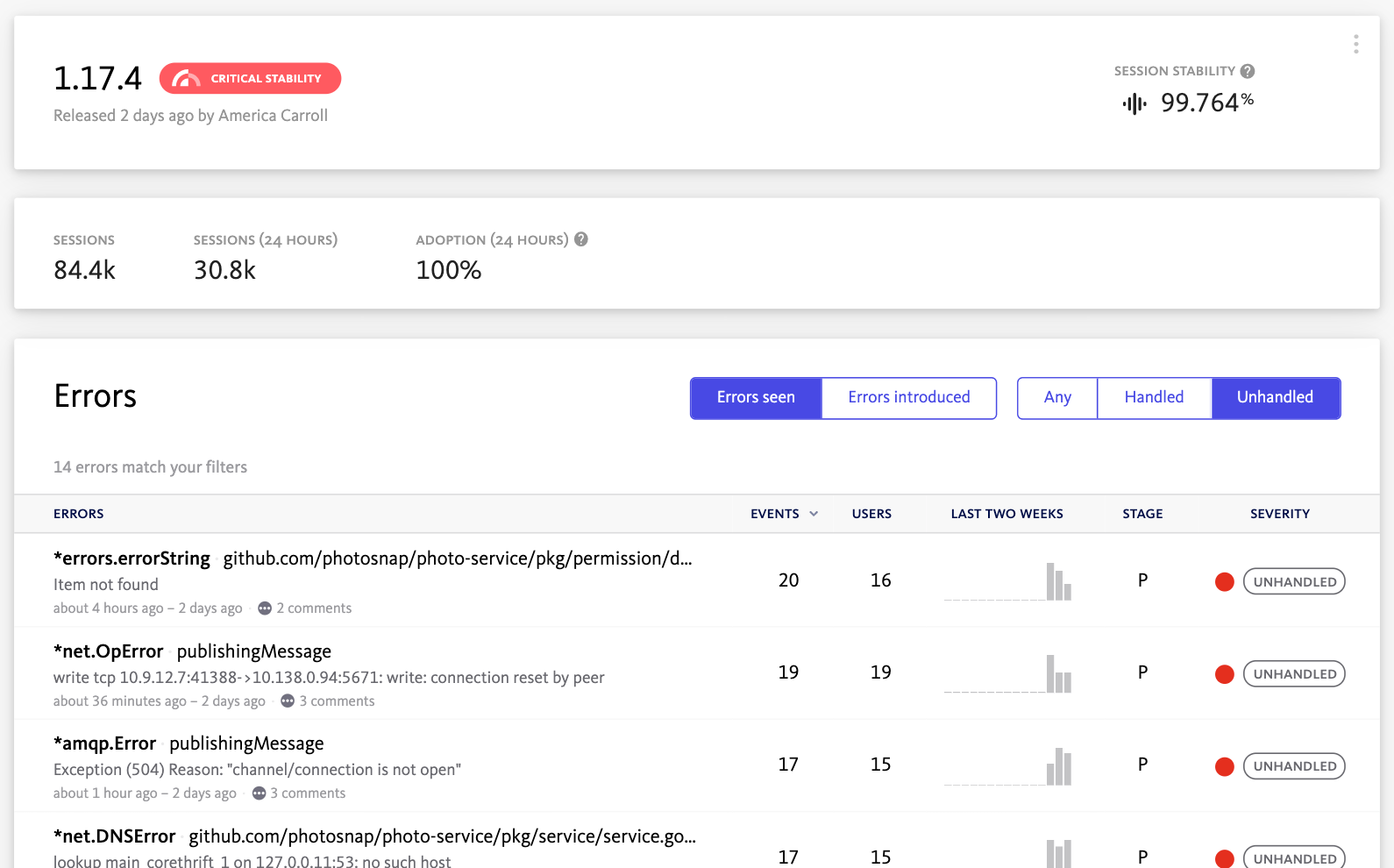
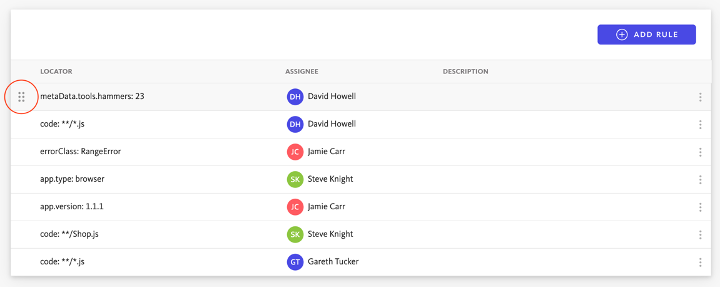
Ensure team alignment throughout the debugging process
Align your teams with assignment rules to create a single source of truth about who owns what. Automatically assign new errors to a team or collaborator, and notify the rule assignee with an email notification. Record each error assignment so users can view the list of rules for quick reference.
Order your rules for clear designation on which rules take precedence over others. When priorities change, effortlessly reorder rules with drag-and-drop features and add a description when rules require additional context.