Safely remove dead code with BugSnag and Tombstones
Exception monitoring is great for capturing bugs that slip through the cracks, but in a perfect world, we’d rather catch every bug before it gets to production. In this two-post series, we’ll cover two techniques to help refactor your legacy javascript safely and increase the number of issues you catch before your users ever see them in production.
The problem of dead code
We successfully launched our rewritten dashboard app just over a year ago, and since then we’ve completed major rewrites of a few other areas of the site, including a redesign of our settings pages and the removal and rebuilding of our marketing site. While re-architecting areas of our site gives us a great chance to update our code in line with our latest best practices, it sometimes has the downside of leaving behind bits of legacy code that might or might not be used.
This has got me thinking about the problem of how to safely find and remove dead code. This possibly-dead code may not cause obvious problems for our users, but it creates more subtle issues, bloating our asset bundles, slowing test runtimes, and increasing the overhead to understand and update existing behavior.Unfortunately, sometimes it’s not completely clear whether code is dead or not.For that, we can use Tombstones.
Using tombstones to find dead code
I first heard of the Tombstone technique from a Seth Walker talk on tooling and techniques to support continuous experimentation, but there’s also a great Velocity Ignite Talk that explains Tombstones in a few minutes.
TL;DR, every time you see suspicious code in your codebase that might be dead, you mark it with a tombstone. For example, we have two versions of our Breadcrumbs component, the original and a newer one that supports displaying Breadcrumb types:
Legacy Breadcrumbs
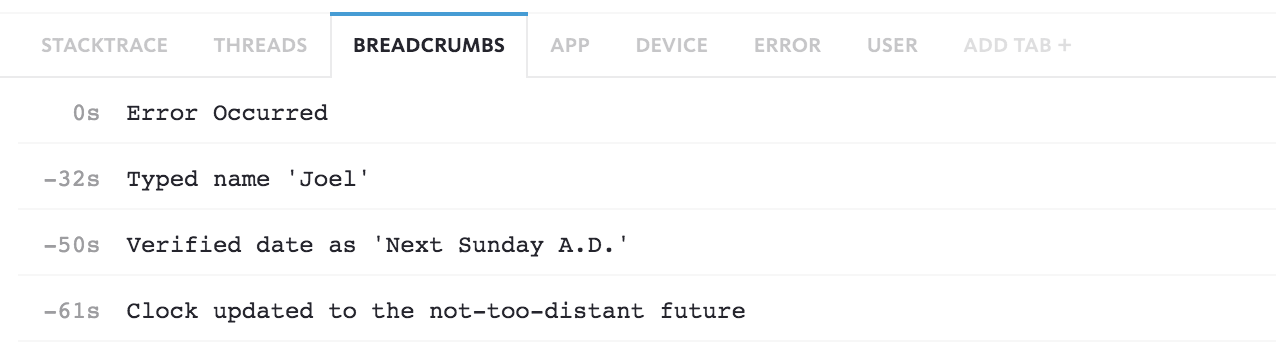
Current Breadcrumbs
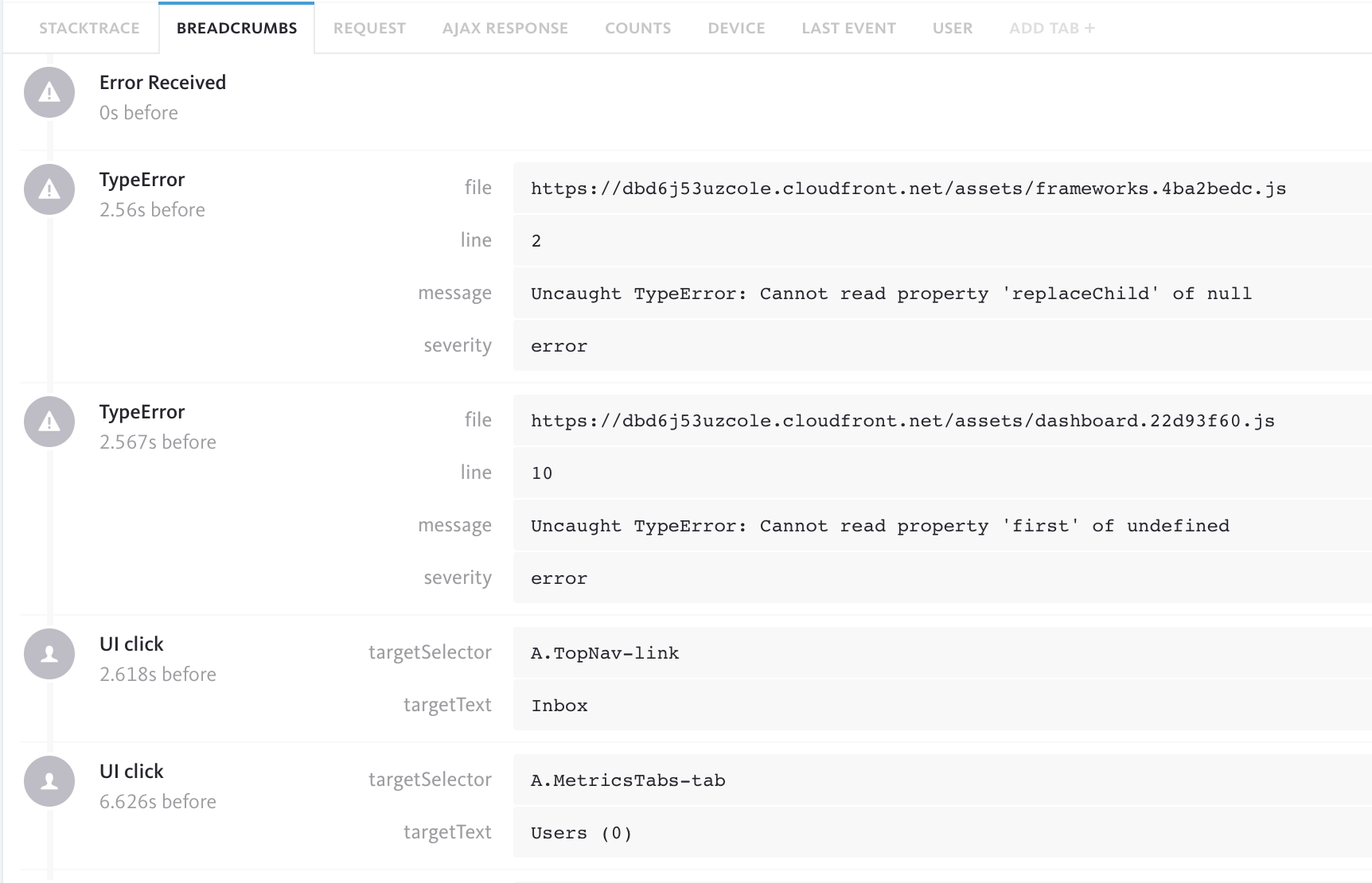
I’m guessing we don’t need the legacy one anymore, but I can’t tell just from looking at our codebase — the event data they render is piped through a series of backend services, and it’s hard to tell just by glancing through the code if the existing infrastructure could generate a legacy breadcrumb or not. So I mark it with a tombstone:
// In the LegacyBreadcrumbs component:
import tombstone from 'lib/tombstone';
// We call the tombstone function whenever the component is used in the UI:
componentDidMount() {
tombstone('LegacyBreadcrumbs', '2017-01-24', { breadcrumbs: this.props.breadcrumbs });
},
The tombstone function is a small wrapper around bugsnag-js’s notify function that takes three arguments:
- Name: A string name that will help us quickly understand where this tombstone is. For us, this would probably be the name of a React component ora Reflux store.
- Date string: Today’s date, so we know when the tombstone was deployed
- Metadata: A metadata object for any additional information we want to send that will help explain why this code path was called.
Here’s the tombstone wrapper code in its entirety:
import Bugsnag from 'bugsnag-js';
function tombstone(component, date, metaData = {}) {
Bugsnag.notify('Tombstone', `Live code found in ${component}`, {
tombstone: {
component,
date,
...metaData,
}
});
}
export default tombstone;
If all goes well, our tombstone will never call Bugsnag.notify, and when someone happens across it in a few months (or we go searching for tombstones to cull) we’ll know we can safely delete the code surrounding it.
If you’ve made a terrible mistake and the tombstone happens to be in a commonly used code path, you can either “ignore” or “discard” the original error to avoid the noise, and then delete the tombstone call out of your codebase.
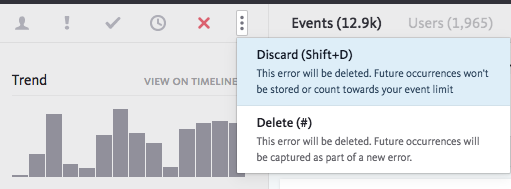
For tombstones that are only called or “resurrected” a few times, we can search Bugsnag occasionally for error class “Tombstone” and decide whether it’s worth refactoring that code path away or just deleting the tombstone call.
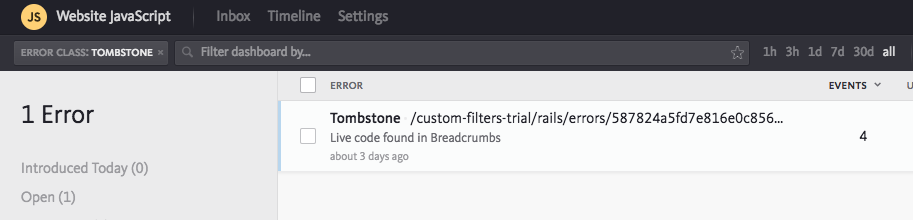
Why not just call Bugsnag.notify directly?
Tombstones are so simple that you might ask why they need their own name and convention at all. Why not just call Bugsnag.notify directly?
componentDidMount() {
Bugsnag.notify('Notice', 'We thought this code was unused, but we were wrong');
},
You certainly could do this. But using the Tombstone wrapper has a few advantages:
- Team Communication: tombstones give you an easy way to communicate to teammates, “I looked at this code and thought it was dead” and help get newer team members in the habit of trying to identify and remove dead code.
- Searchability: search for “tombstone” in the codebase and look at all your identified possibly-dead code at once. A few language communities even have open-source plugins for easily collecting historical tombstone stats.
- Visibility: Consistently using a single class like “Tombstone” will help you easily see all your resurrected tombstones in Bugsnag at once.
What next?
Tombstones are a simple technique that helps you verify whether code is dead with minimal effort. But is there a less-manual way we could achieve the same goal?Maybe. Our linting tools have become better and better at helping us identify unreachable code during our build process, and we’re looking forward to trying out Webpack 2’s tree shaking abilities to remove modules and functions from our production asset bundles if they are never required in our app. Tree-shaking won’t remove the code from our codebase, but it would reduce the benefits of time spent manually identifying dead code. And using type checking tools like Flow or Typescript at more points in our event pipeline and dashboard app could help us avoid cases where the types of data rendered in the UI may be unclear. But for now, Tombstones are still a useful tool for verifying whether code is dead with relatively low effort.
Dead code is one thing, but what about refactoring critical code that’s still very much in use? In the next post, I’ll cover a refactoring technique inspired by GitHub’s Scientist gem for refactoring your most important js while it’s still being used in production.