BugSnag and Nintendo Switch: Our First-Ever Console Support
SmartBear is excited to announce our first-ever support for gaming consoles, beginning with Nintendo Switch. BugSnag is filling the error monitoring gap for game console developers by providing visibility into app health to ensure a next-level gaming experience.
There’s no one error-monitoring solution for developers – yet
Many games today are written in cross-deployment frameworks like Unity and Unreal Engine, then released on different deployment targets. Think games built for mobile devices, game consoles, and desktops. This trend is quickly becoming an industry standard.
Even AAA gaming studios are developing games that are not just available on Xbox orPlayStation, but Nintendo Switch, mobile, and more.
We know error monitoring and crash reporting tools are abundant for mobile games and exist for desktop. But what about game consoles? How do studios ensure quality for those, post-deployment?
their console games with our support for Nintendo Switch.
We took our world-class support for mobile and desktop games in Unity and mobile games in Unreal Engine to build a premium support solution for Switch game developers.
The new BugSnag Nintendo Switch support enables gaming studios to use one tool for seamless error monitoring and enhanced visibility in their games, whether they are built for mobile, desktop, or Nintendo Switch.
Built with the most popular frameworks in mind
BugSnag’s Nintendo Switch integration receives crash information from any game built for Switch.
However, we understand that Unity and Unreal Engine have emerged as the favorites for game developers. A major reason for their popularity is their cross-device capability when building games. Developers will often build a mobile game inUnity, then use the platform to deploy the same game for desktops, and then consoles like Nintendo Switch.
Both Unity and Unreal Engine have capabilities unique to their frameworks. Our integration with Nintendo Switch would not be complete without accounting for these specifics.
It started with customizing our support for these two frameworks, so developers have fuller visibility into errors in their Nintendo Switch games.
Integration with Unity
Unity is the most popular framework today for developing Nintendo Switch games. We have long provided desktop and mobile support for Unity.
In our support forNintendo Switch, we adapted our mature Unity library to debug crashes in the Unity layer in Switch like we do for mobile and desktop games.
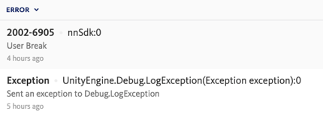
BugSnag provides auto-detection of C# exceptions within the Unity layer so you can make sure you catch every crash. Get the full outlook of each crash by reporting “handled” errors and adding custom metadata.
Want to know what the user was doing prior to a crash? Easily decipher the steps the user took with automatic or manual breadcrumbs, both included in each error report.
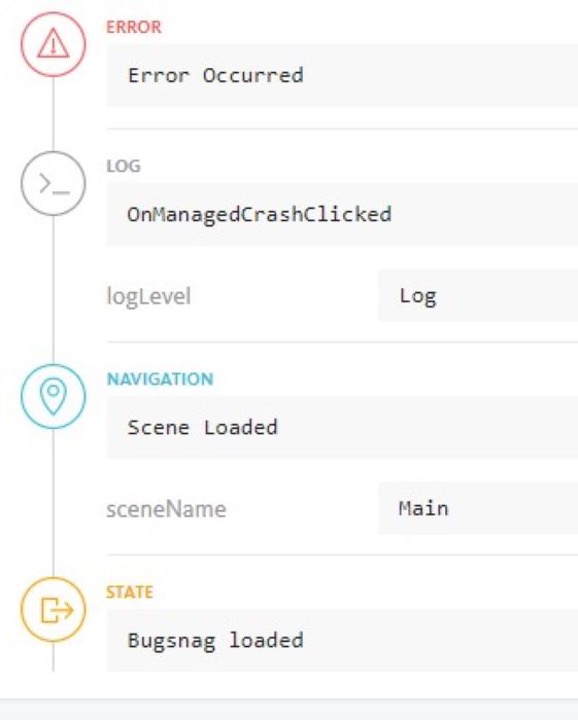
Our support doesn’t end with Unity. No matter which platform your game runs on, you can view all your errors within the same BugSnag project. You also can add Switch native crash detection to that same project for a comprehensive view of everything going wrong in the game.
Integration with Unreal Engine
Like Unity, we have established support for mobile games built in Unreal Engine. Early in 2022, we released our support for Unreal Engine 5. Later that year, Unreal Engine they opened its Unreal Engine 5 to all developers, including developers building Nintendo Switch games.
By doing so, the hugely popular game development framework recognized the growing popularity of cross-device deployment. BugSnag has done the same by adding Switch to our existing Android and iOS support for Unreal Engine 5 games.
Recognizing the difference in crashes
Unreal Engine games are written in C++. This means when an exception or crash occurs, it crashes the entire process. Therefore, Unreal Engine errors crash the Switch game and are reported to BugSnag through the same mechanism as any other crash.
The difference withUnreal Engine games compared to games built in Unity or other frameworks is that each crash includes some additional information. This information includes things like game state and session ID. BugSnag catches both but also collects another crucial piece of information called logs.
These logs tell what a user experienced in the lead up to a crash. With this intelligence, you can quickly identify what’s causing the disruption.
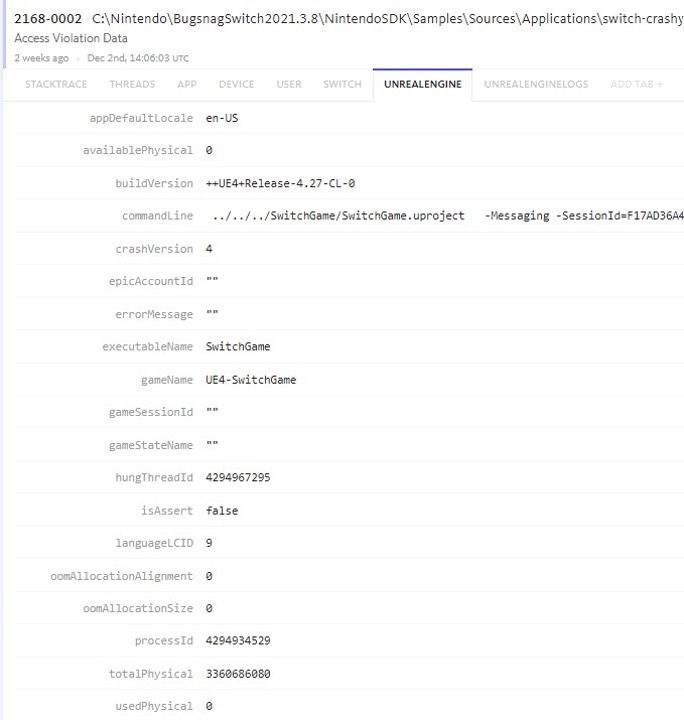
Like our Unity support, you can include all crashes of your game in the same BugSnag project, no matter if they are in Switch or on mobile.
Simply put, you can view all errors in the same place, including where the same error happens on multiple platforms.
For example, an error in your game might be occurring on mobile devices, but you aren’t sure if it is also happening in Nintendo Switch. By including both in the same BugSnag project, you quickly can see if an error pervades deployment targets or is exclusive to one type.
Standardize, Prioritize, and Fix with BugSnag
Since our Switch support is built off the back of our existing support for popular game engines like Unity and Unreal Engine, BugSnag allows gaming studios to standardize with one error tool. It provides one place to collect and view your error data for quick comparison.
With BugSnag Nintendo Switch support, you can now seamlessly monitor your games for visibility across frameworks and devices.
One of the BugSnag mantras is “not all bugs are worth fixing. Prioritize the bugs that matter.” BugSnag Nintendo Switch support includes features built for you to sift through the data to focus on what matters to your users. You can set up focused error views and alerts to keep a pulse on the most important bugs – which also helps your team.
To help you stay focused on the errors that matter, you can also segment errors in specific parts of the app depending on error ownership. The Alerting and Workflow Engine makes it easy for Switch teams to separate their errors from other apps and identify critical errors in Nintendo Switch games.
The Alerting and Workflow Engine also ensures team alignment during the debugging process by setting up alerts for errors occurring in the team’s code to align the team around which bugs to fix.
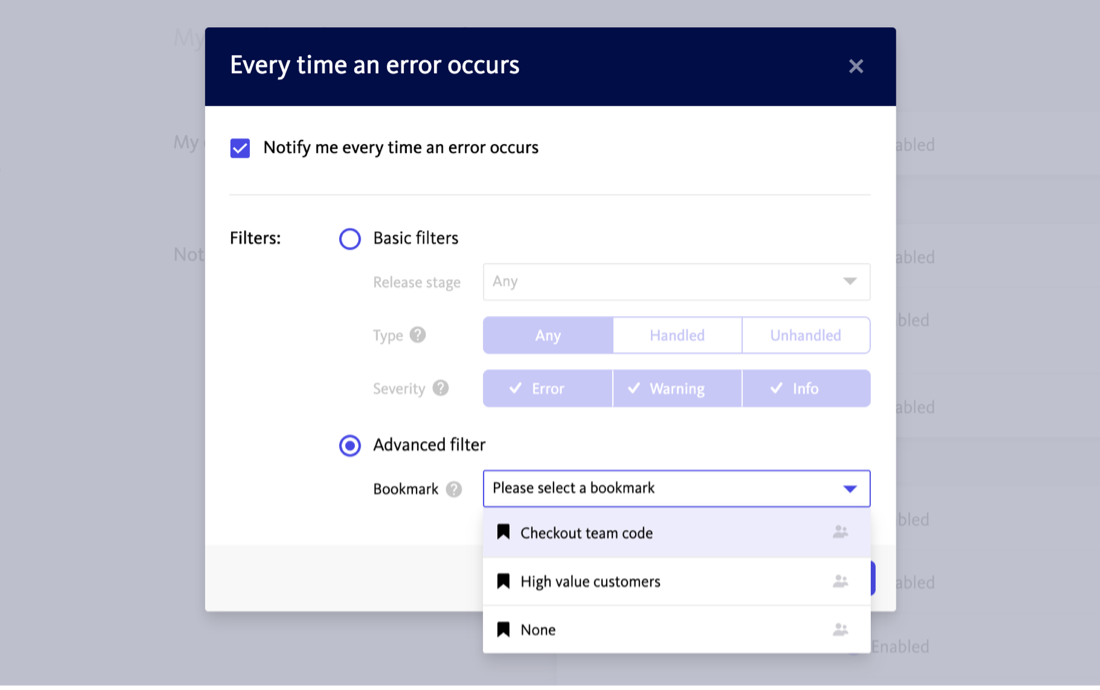
After prioritizing the critical errors in your Switch application, you can use our integrations with tools you already use to fix errors with speed and precision, minimizing further impact to user experience.
This includes pre-built integrations with common developer tools like Slack or Jira to investigate and route bugs quickly. You can also create custom filters with bookmarks for faster debugging and eliminate white noise.
Get Enhanced Visibility into Your Nintendo Switch Games Today
BugSnag Nintendo Switch support is currently available as a project type in BugSnag. If your game is created with Unity, you should also add the Nintendo Switch flavor of the BugSnag Unity library to your game. All Nintendo Switch games are supported, with enhanced support for games built in Unreal Engine and Unity.
If you’re a current BugSnag user, start monitoring the state of your Switch games today by configuring the BugSnag library in your application. Learn more by reading our documentation, which includes framework specific guides.
If you’re new to BugSnag, start a 14-day free trial or request a demo to see the capabilities of our app stability monitoring and observability platform in action.