BugSnag Beginners Series – Alerting and Workflow Engine
A lot of times, it feels like you can only go so far as to customize alerts and receive notifications on the errors that really matter. Advanced customization, while awesome in theory, can seem like a daunting task because of the level of specificity that you’re trying to achieve. Fortunately, the Alerting and Workflow Engine in BugSnag makes it easy to not only define your process for bug tracking but also set up rules for issue resolution even at the most complex level. Available features include creating custom statuses, routing specific issues to assigned team members, and automating the decision of when to close or escalate an error. Keep reading to learn more here in part five, the final post of the BugSnag Beginners Series:
- Part one: Error Inbox
- Part two: Error Details
- Part three: Releases and Stability Center
- Part four: Search and Segment
- Part five: Alerting and Workflow Engine
Benefits of the Alerting and Workflow Engine
With the Alerting and Workflow Engine, you can:
- Group errors by their root cause for an easier-to-manage Error Inbox
- Rely on bookmarks as the basis for alerts to control the volume of notifications that you receive and access sophisticated filtering
- Customize alerts according to specific use cases (e.g., errors that affect a release, relate to your area of the code, impact VIP customers, or cause a loss of revenue)
- Configure thresholds for alert-trigger frequency and volume
- Configure alerts to send notifications via email, SMS, team chats, issue-tracking tools, incident management tools, and/or business intelligence tools
- Create tickets automatically via your integrated tracking tool of choice (Jira, Slack, Trello, PagerDuty – the list goes on)
- Improve productivity through more optimized decision making regarding error prioritization
- Focus on resolution vs. error detection as a result of smoother debugging workflows
To understand how these benefits are realized, let’s take a look at how it actually works.
How the Alerting and Workflow Engine Works
When new errors show up in your application, BugSnag will inform you of the case. You can set up your integrations and alerts via your settings. Upon clicking the gear icon, you’ll see a number of shortcut options, which take you to that particular section of the settings page.
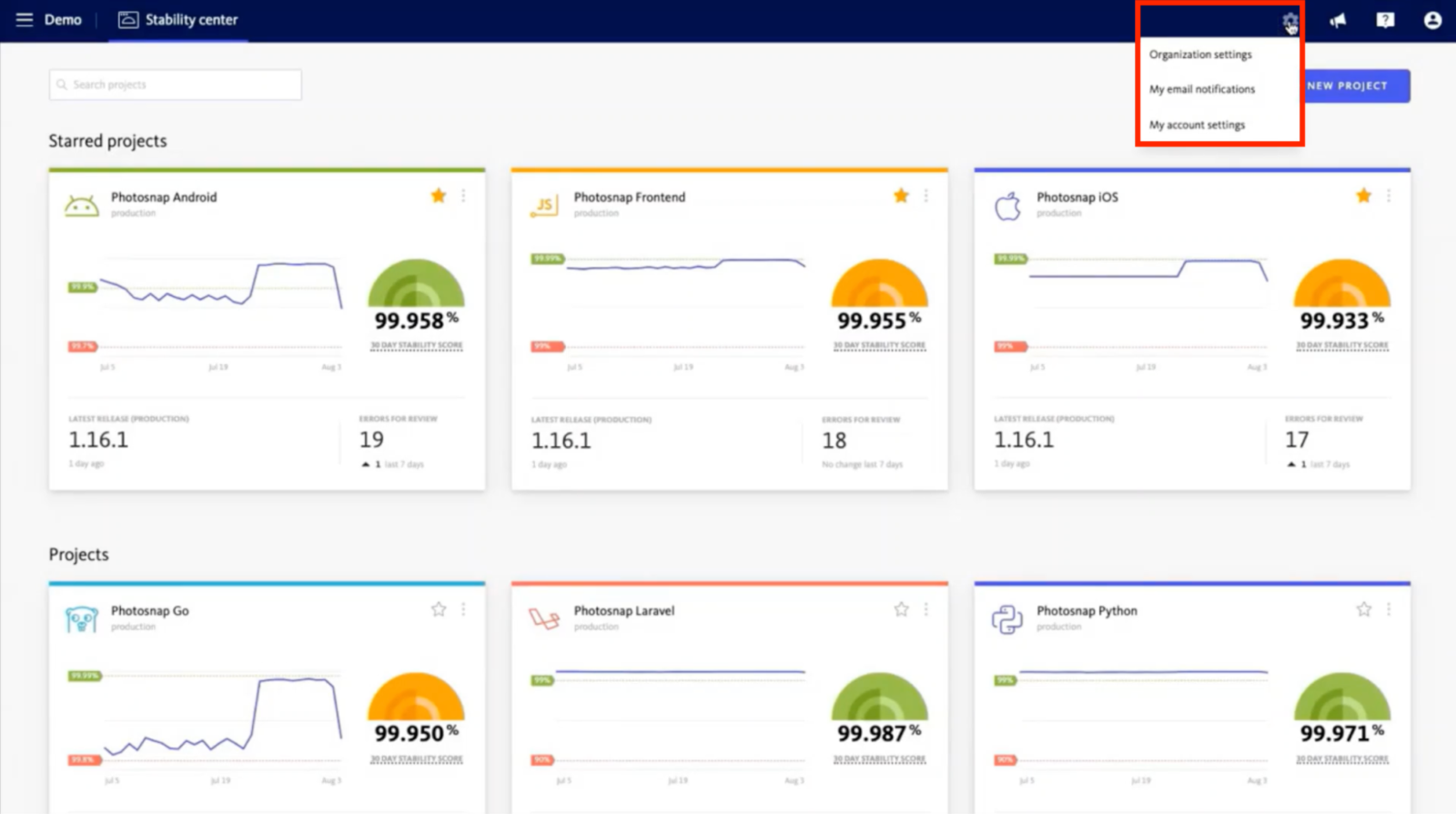
To adjust your name, email address, password, email notifications, account status, and personal auth tokens, go to My Account Settings.
Most of these categories are quite straightforward, so we’ll primarily describe how you can manage email notifications. First, you’ll want to configure notifications to either get notified for all new projects or manually pick which projects that you’d like to subscribe to.

From there, select a project:
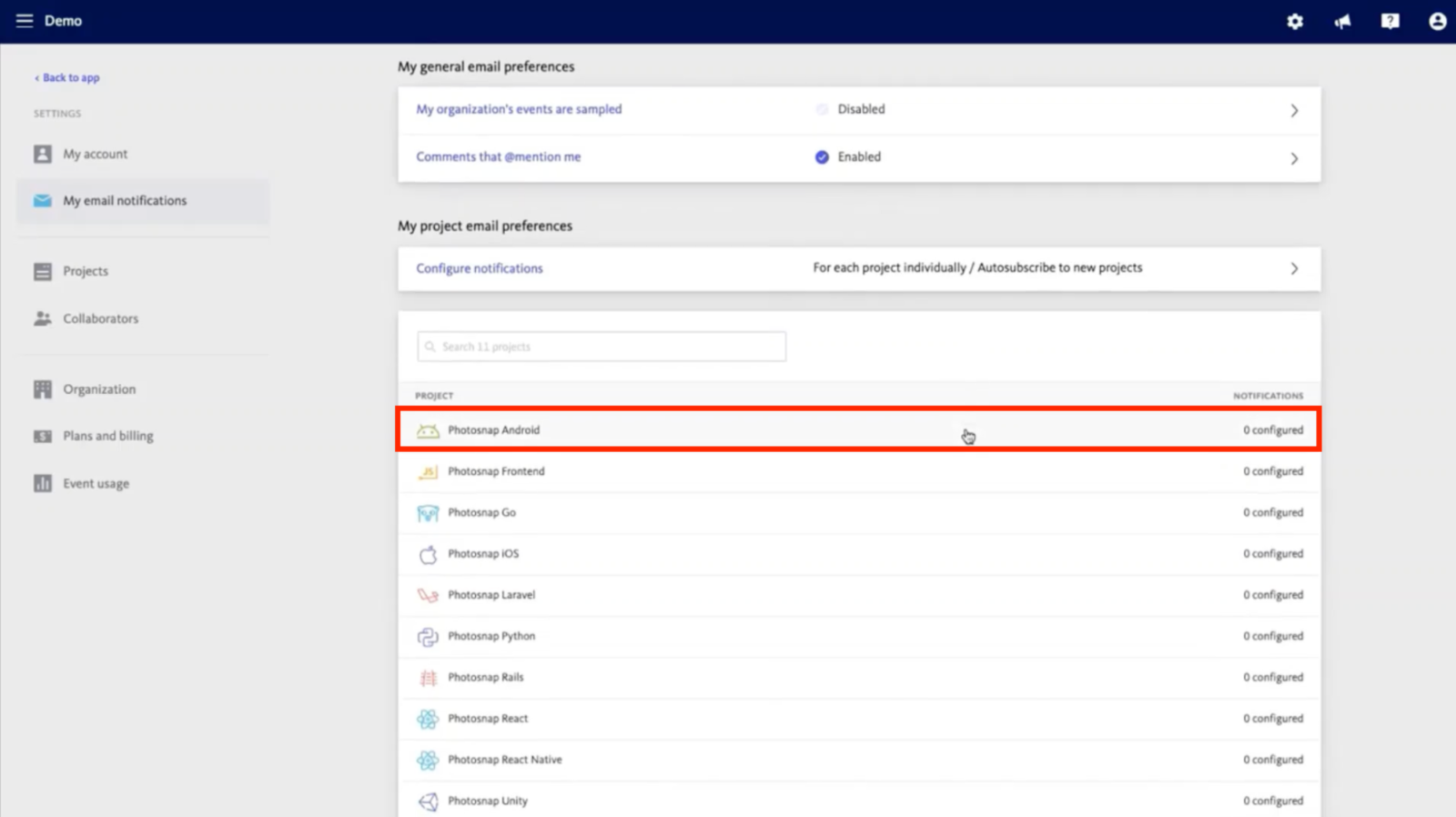
Then select the type of information that you’d like to receive notifications for:
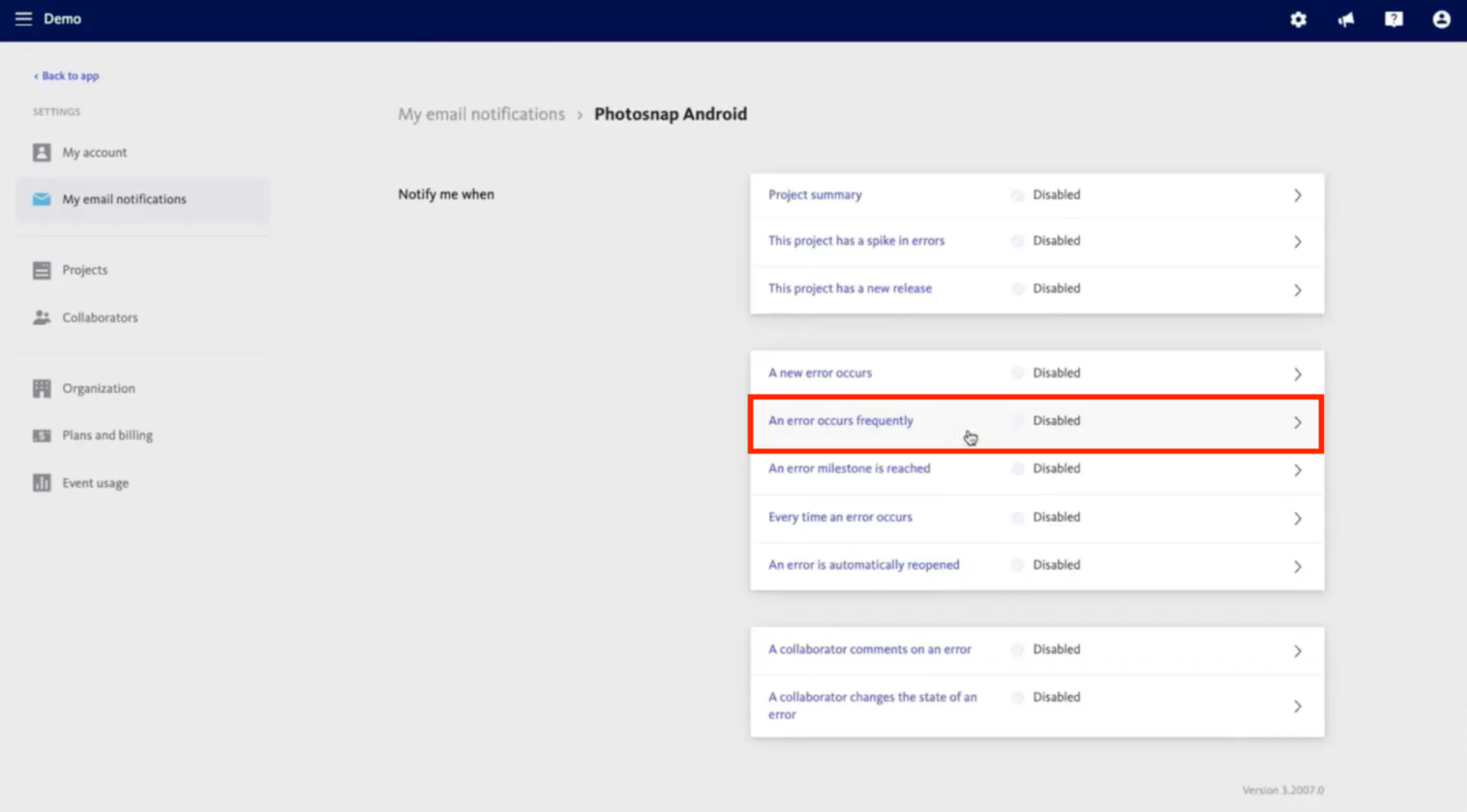
Besides email, you can tailor alerts for individual projects. Taking the Photosnap Android project shown in the screenshot above, you can connect your project to the issue tracking, incident management, and business intelligence tools employed by your organization.
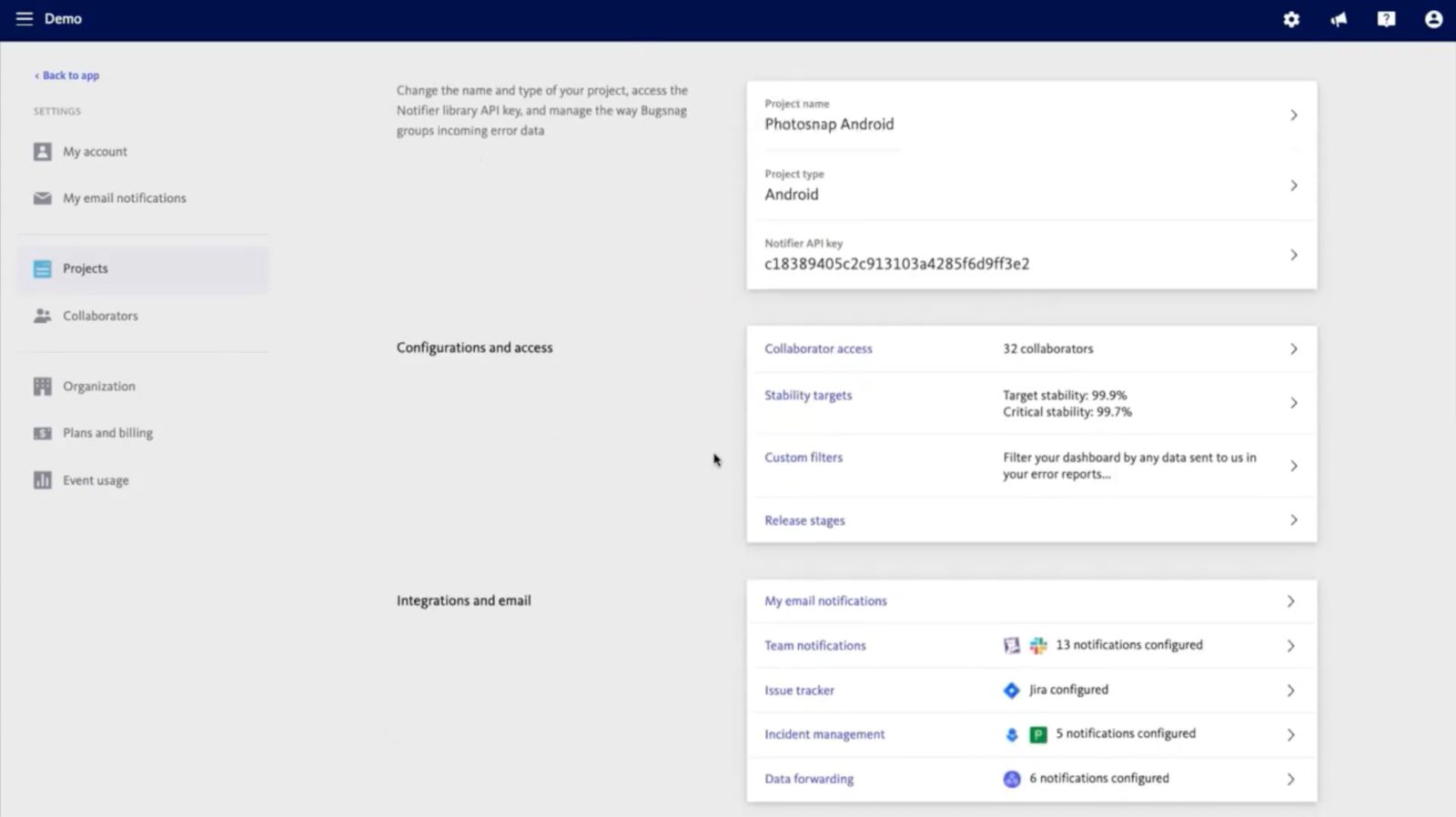
BugSnag integrations include a wide and familiar array:
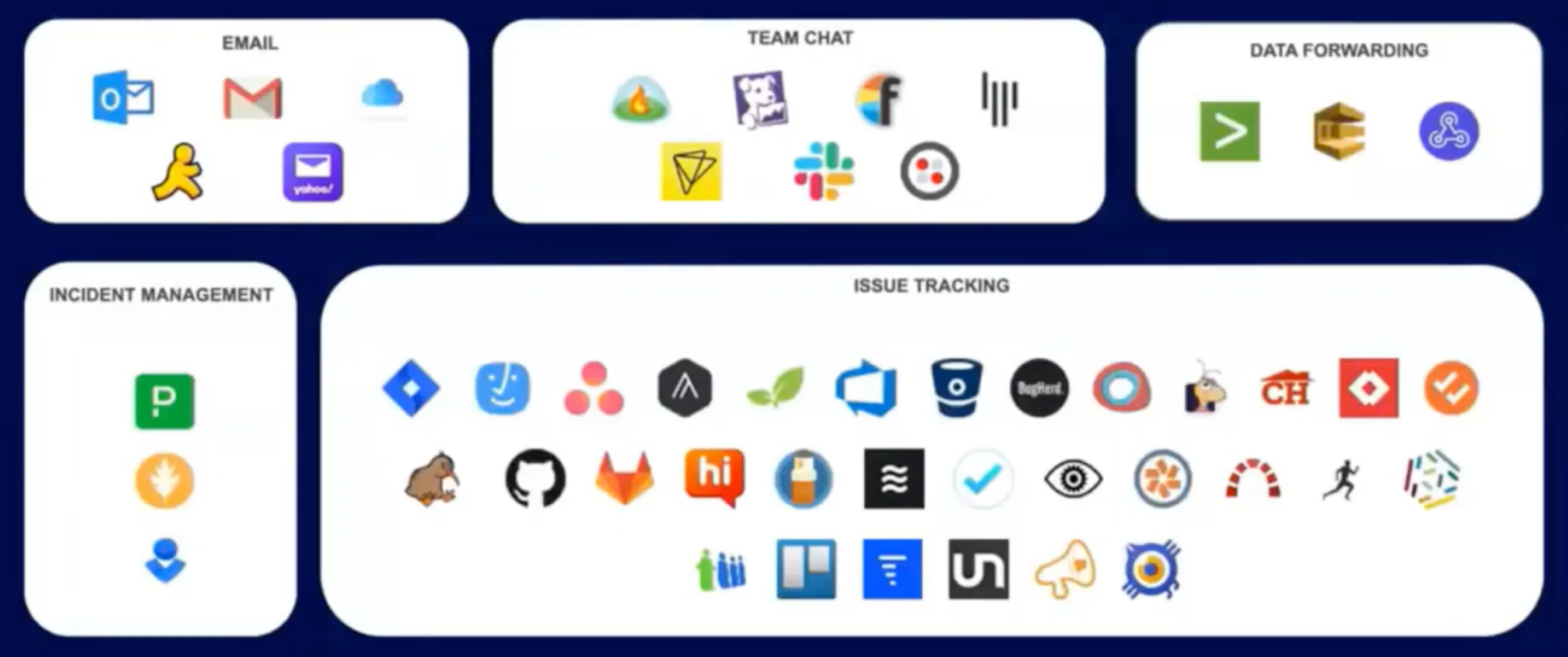
Going back to our example, you can click on a tool:
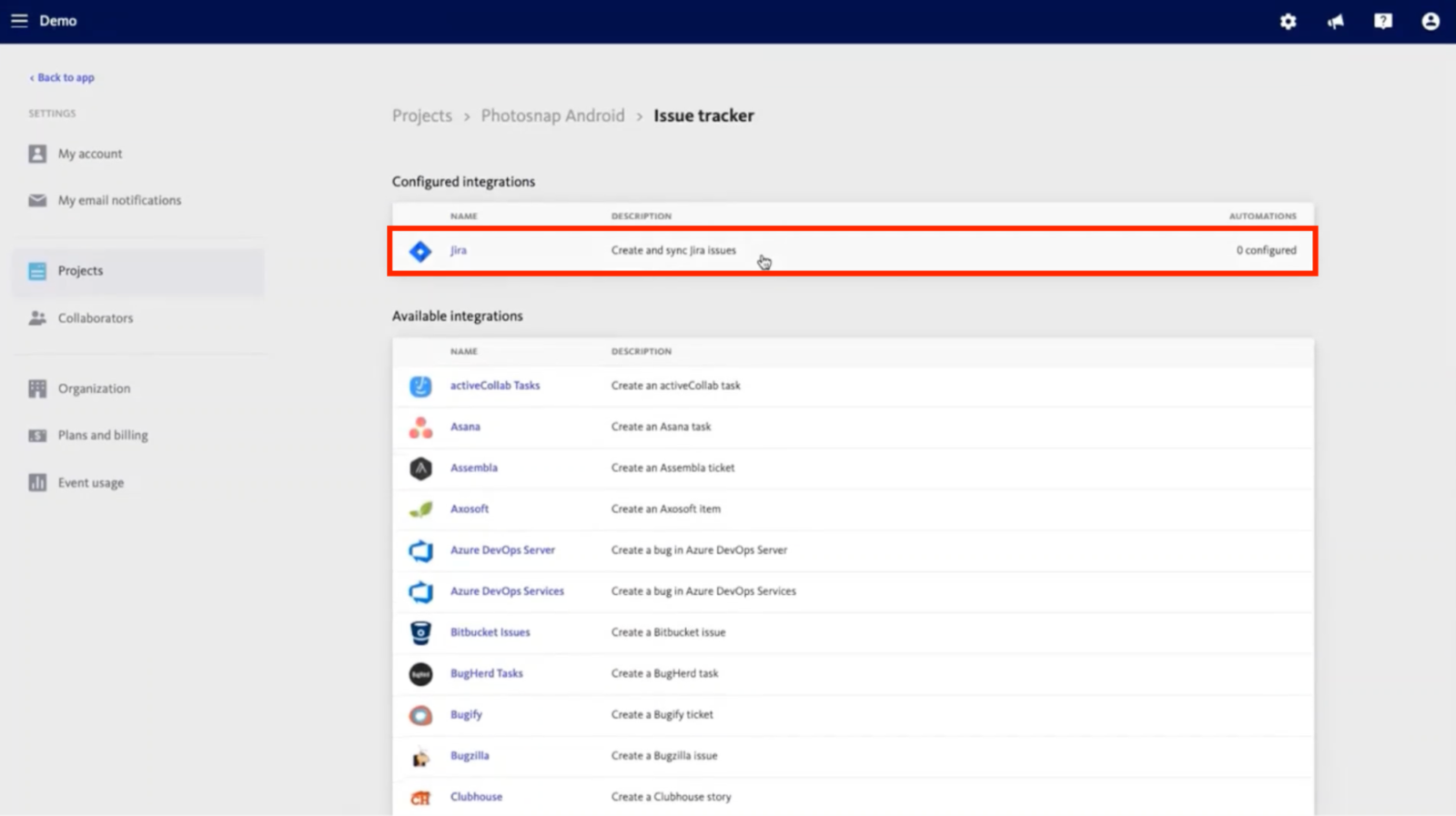
And define the parameters for your notifications:
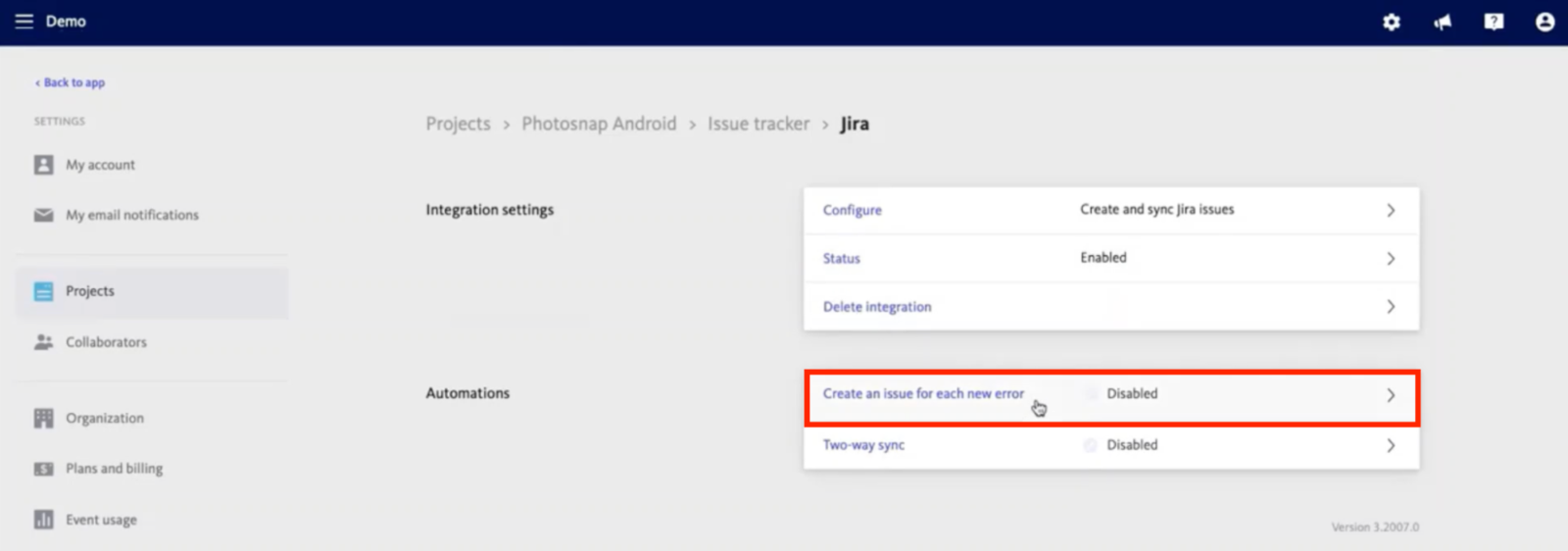
Here, you can modify the basic filters across release stage, error type, severity, and status:
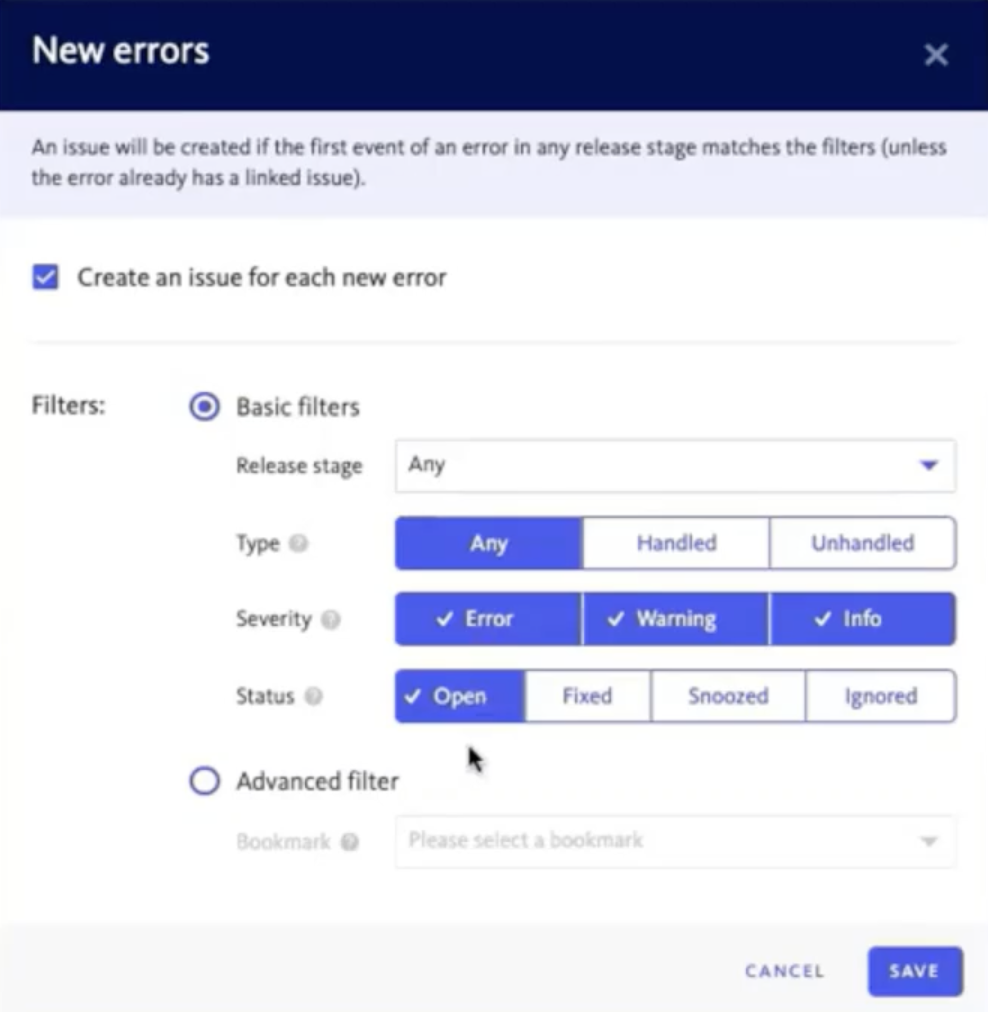
The Alerting and Workflow Engine also provides advanced filtering so as to route only actionable and relevant alerts to you. All you have to do is attach a pre-saved, customized bookmark from your project:
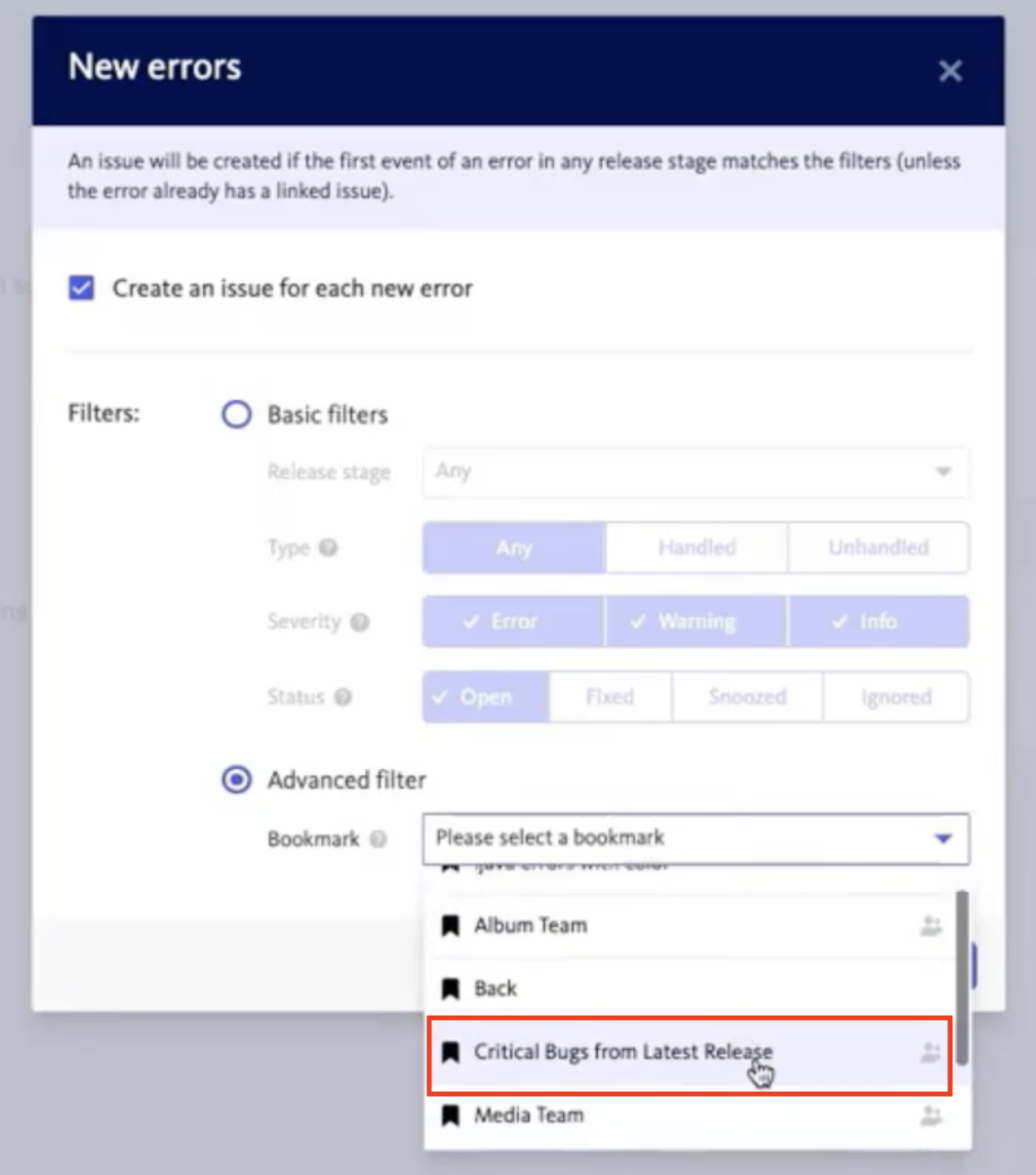
To set one up, let’s look at an example scenario. Switch to the project view and add some customer IDs in the Search Builder:
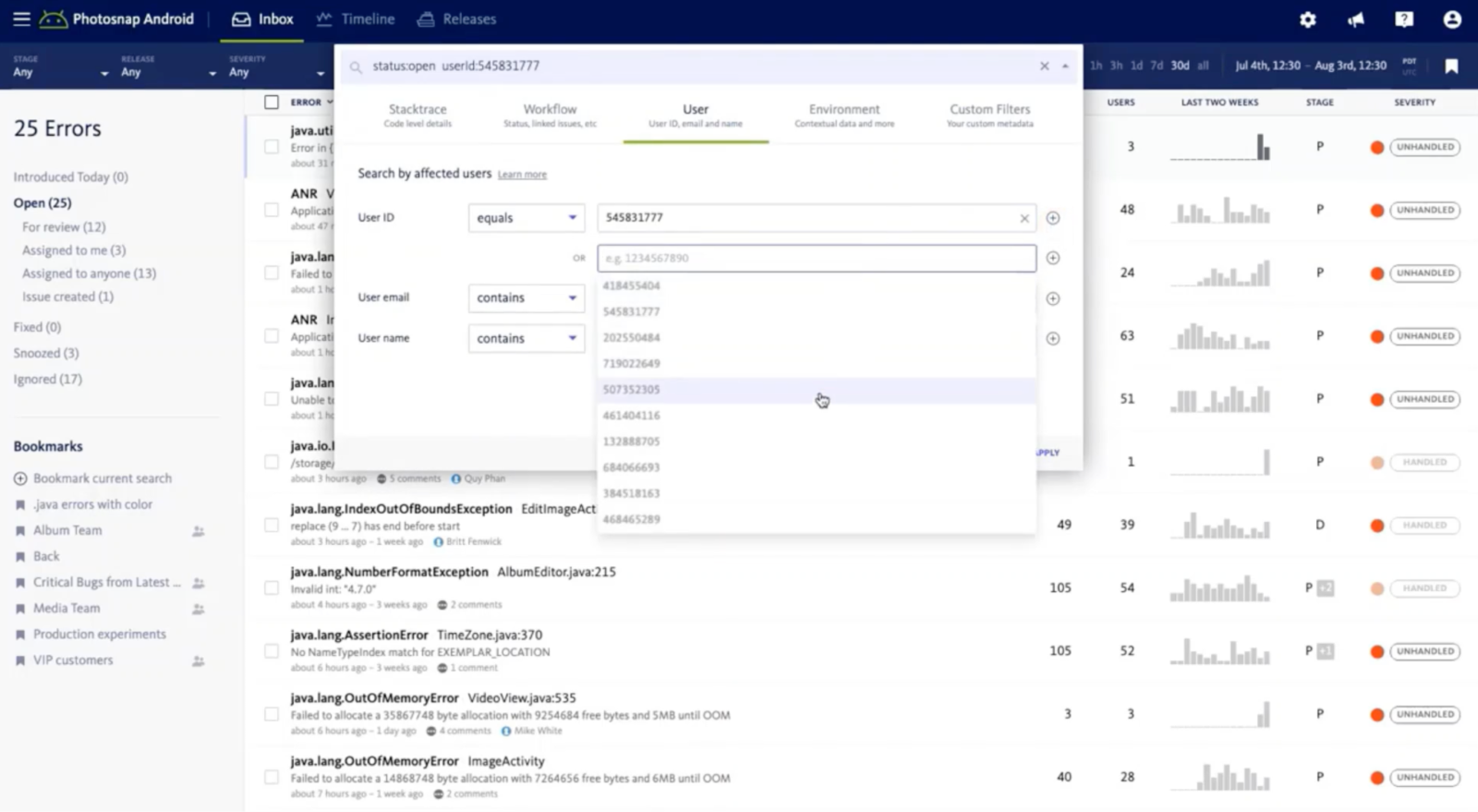
Let’s say that these are your VIP customers. After setting the filter, be sure to save it as a bookmark:
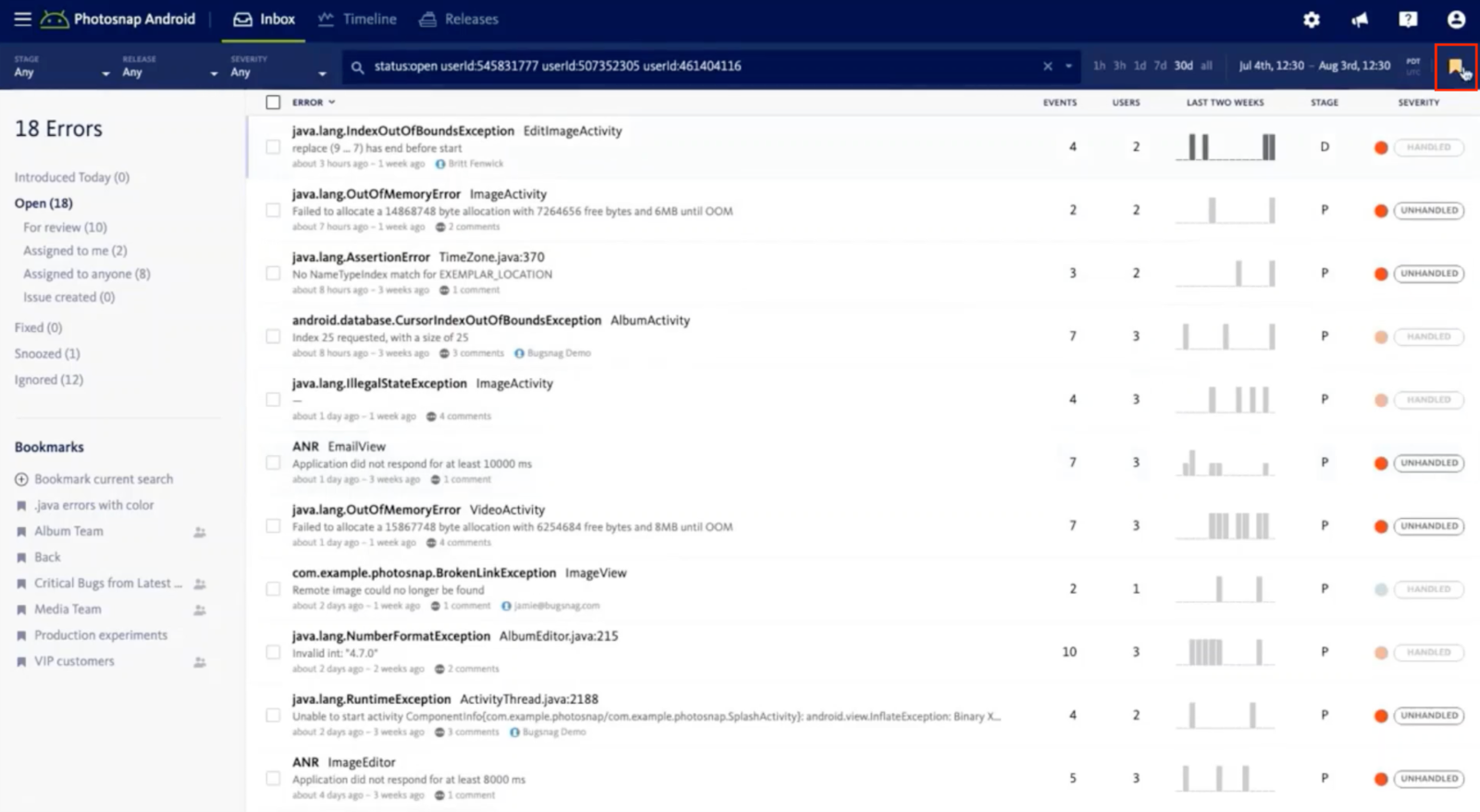
Return to your project settings:
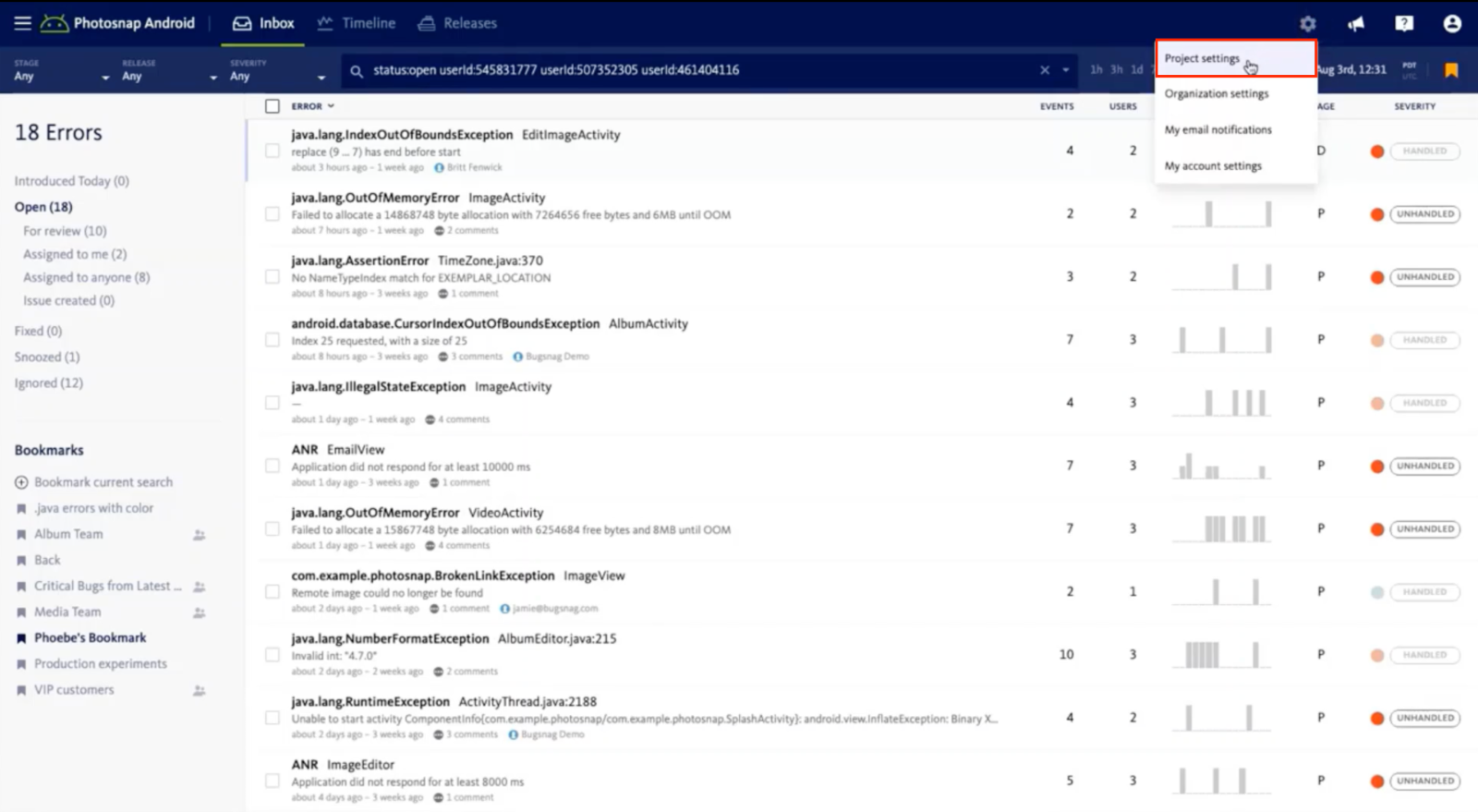
And configure your Slack integration:
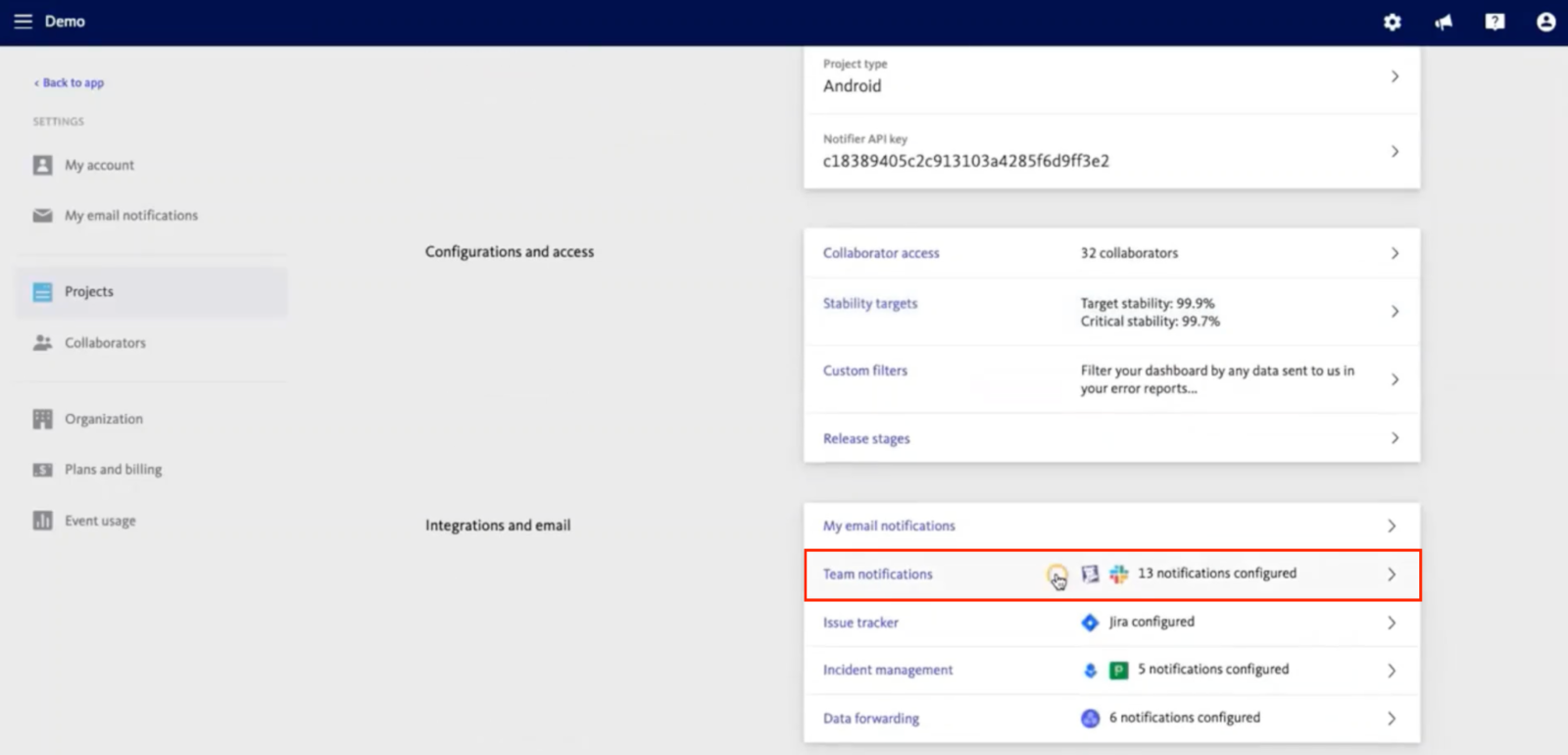
Then set the advanced filter using that bookmark:
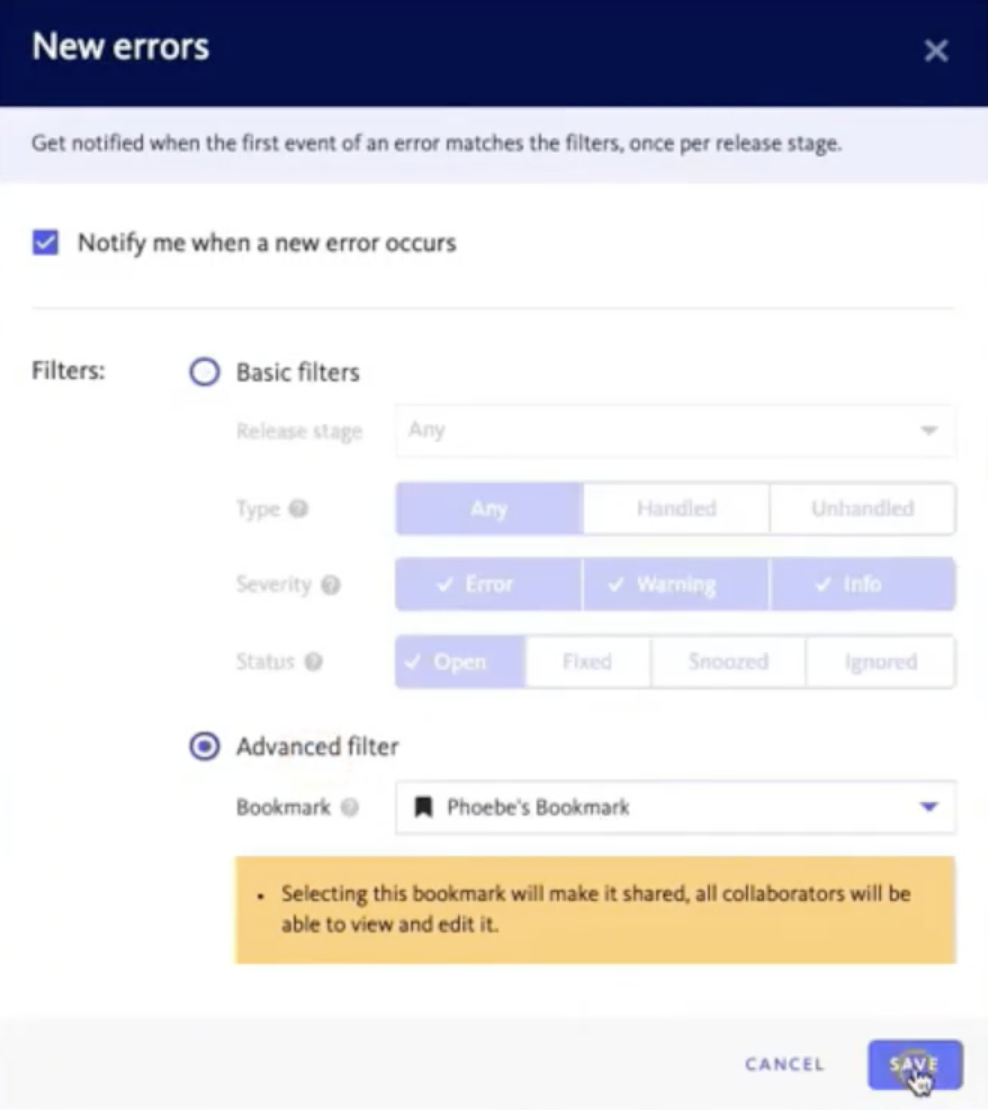
Moving forward, you’ll get a notification via Slack (or your tool of choice) whenever an error affects your most important customers. And just like that, you’ve created an advanced filter for alerts – a replicable process for any configuration that you can imagine.
Now you know how to configure error alerts with the Alerting and Workflow Engine in BugSnag so that you can prioritize and fix the bugs that will make the biggest difference, improve team alignment around debugging activity, and quickly resolve high-impact incidents, such as spikes or errors pertaining to fundamental parts of your application.
Where to Go from Here
Thanks for reading. We hope you found this intro series useful for getting started with BugSnag. If you’ve yet to dip your feet in, sign up for a free trial of BugSnag (no credit card required), or consider upgrading to an enterprise plan to unlock even more features.